Have you ever found yourself sitting through a meeting, glancing at the clock, and wondering why it feels like a colossal waste of time? You’re not alone. In the professional world, meetings are a necessary evil, but all too often, they can spiral into unproductive time sinks that leave participants feeling frustrated and drained. Yet, meetings don’t have to be this way. With the right strategies, they can become powerful tools for collaboration, decision-making, and driving projects forward.
The key to transforming meetings lies in understanding the common pitfalls that lead to inefficiency and strategizing on how to avoid them. This involves a combination of preparation, participant management, time discipline, and effective use of technology. By applying these principles, professionals can ensure that meetings are not just a formality but a productive component of their workday.
In this article, we’ll explore practical tips to stop wasting time in meetings and make every minute count. From setting clear objectives to fostering a culture of participation, we’ll cover everything you need to turn your meetings from time-wasters into valuable opportunities for teamwork and progress. Whether you’re leading a team or participating in daily huddles, these strategies will help you maximize efficiency and achieve more in less time.
Understanding the Cost of Unproductive Meetings
Meetings are intended to be productive gatherings where ideas are exchanged, decisions are made, and tasks are assigned. However, when they’re not managed properly, they can have the opposite effect. Let’s delve into the real cost of unproductive meetings and why it’s crucial to address this issue.
The Hidden Costs of Unproductive Meetings
Firstly, consider the direct impact on time. Every minute spent in an unproductive meeting is a minute taken away from individual tasks that could contribute more significantly to the company’s goals. This lost time accumulates quickly, especially when you multiply it by the number of participants in the meeting. But the cost goes beyond just time.
Unproductive meetings also drain energy and creativity. Participants who sit through aimless discussions often leave feeling more tired and less motivated than before. This decrease in morale can have a knock-on effect on the rest of their day, reducing their overall productivity and, by extension, that of their teams.
Impact on Project Timelines and Team Morale
Unproductive meetings can significantly delay project timelines. When decisions are not made efficiently, or meetings conclude without clear outcomes, projects stall. This delay can lead to missed deadlines, which in turn can affect client satisfaction and the company’s bottom line.
Moreover, the frustration stemming from unproductive meetings can erode team morale. Teams thrive on progress and achievement. When meetings become roadblocks rather than stepping stones, it can lead to disillusionment and a lack of engagement. This disengagement is particularly damaging in a collaborative environment where teamwork is key to success.
The Ripple Effect on Company Culture
Beyond immediate project teams, the culture of a company can be affected by how meetings are conducted. A culture that tolerates or even encourages unproductive meetings may find itself struggling to attract or retain high-performing individuals who value efficiency and meaningful work.
In contrast, a culture that prioritizes productive meetings and respects individuals’ time is more likely to foster a positive work environment. This environment can attract talent and encourage existing employees to stay and contribute their best work.
The cost of unproductive meetings is high, affecting not just the immediate time lost but also team morale, project timelines, and company culture. Recognizing these costs is the first step toward making a change. By implementing strategies to make meetings more efficient, companies can turn what was once a source of frustration into a productive tool that drives progress and fosters a positive workplace culture. Transitioning to this approach requires awareness, commitment, and action from everyone involved in the meeting process.
1. Setting Clear Meeting Goals: Key to Productivity
The foundation of a productive meeting is laid well before the meeting room doors (virtual or physical) even open. The key? Clear objectives. Here’s how and why setting clear goals for each meeting can transform it from a potential time-waster into an effective tool for progress.
Why a Detailed Agenda Boosts Meeting Efficiency
A well-defined agenda acts as a roadmap for your meeting. It ensures that everyone knows the purpose of the gathering and what needs to be accomplished. This clarity helps to focus discussions, minimize distractions, and make the best use of everyone’s time. Moreover, when participants understand the objectives, they can prepare effectively, contributing to a more engaged and productive session.
Crafting Measurable Goals for Effective Meetings
Setting measurable objectives means going beyond vague goals like “discuss project status.” Instead, aim for specific, achievable outcomes such as “decide on the next three steps for the project timeline” or “assign responsibilities for task X by the end of this meeting.” Here’s how to do it:
- Identify the Purpose: Start by asking, “What is the ultimate goal of this meeting?” Whether it’s to make a decision, brainstorm solutions, or update the team, having a clear purpose is crucial.
- Be Specific: Use precise language to outline what success looks like. For instance, instead of saying “Talk about marketing strategies,” say “Select two new marketing strategies to test this quarter.”
- Make it Achievable: Ensure the objectives can realistically be met within the allotted time. If the goal is too ambitious, consider breaking it down into smaller, more manageable pieces or scheduling a follow-up meeting.
Strategies for a Focused Meeting Agenda
- Prioritize Topics: List agenda items in order of importance. If time runs short, you’ll have covered the most critical points.
- Allocate Time Slots: Assign a specific amount of time to each agenda item. This helps keep the meeting on track and ensures all objectives have a chance to be addressed.
- Distribute in Advance: Share the agenda with all participants before the meeting. This allows everyone to prepare, which can significantly enhance the productivity of the discussion.
Successful Meeting Objectives: Real-World Examples
- Decision-Making: “To decide on the vendor for our new CRM system by evaluating proposals and voting on the best option.”
- Problem-Solving: “To identify the root causes of the recent decline in customer satisfaction scores and brainstorm potential solutions.”
- Planning: “To outline the project phases for the upcoming quarter, assigning leads and deadlines for each phase.”
Defining clear objectives before the meeting is more than just good practice; it’s a necessity for anyone looking to maximize the productivity of their time together. By establishing a focused agenda, setting measurable goals, and preparing participants in advance, meetings can shift from time-consuming obligations to powerful opportunities for collaboration and decision-making. This approach not only saves time but also enhances the overall effectiveness of your team’s communication and project management efforts.
Join The 3x Productivity Insider
With my newsletter, you’ll get simple and practical tips to help you get more done and maximize your workday.
Every week, you’ll receive one actionable tip to save time, focus on what matters, and stay ahead in your career.
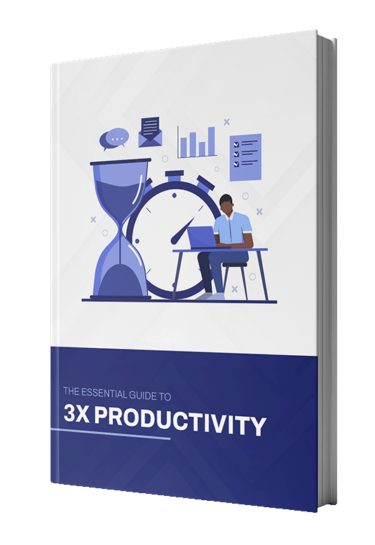
2. Invite Only Necessary Participants for More Productive Meetings
An all-too-common mistake in meeting planning is the “more the merrier” approach to invitations. However, when it comes to productive meetings, this approach can lead to inefficiency, distraction, and a dilution of the meeting’s purpose. Let’s explore why inviting only necessary participants is crucial and how to determine who should attend.
How Fewer Participants Increase Meeting Efficiency
The efficiency of a meeting often inversely correlates with the number of participants. This is because more attendees can lead to longer discussions, increased chances of digression, and difficulty in reaching consensus. A smaller, more focused group is usually more agile, allowing for quicker decision-making and a more targeted discussion.
Identifying Essential Stakeholders for Your Meeting
Determining who needs to be in the meeting is a critical step. Consider the meeting’s objectives and ask yourself who directly impacts or is impacted by these goals. Key stakeholders typically include:
- Decision Makers: Individuals who have the authority to make decisions discussed in the meeting.
- Knowledge Experts: People who have specialized knowledge or skills relevant to the meeting’s objectives.
- Task Owners: Team members responsible for implementing decisions made during the meeting.
Who to Invite: Making Strategic Participant Choices
When deciding on your meeting’s guest list, consider the following criteria:
- Contribution: Can the person contribute to the meeting’s objectives in a meaningful way?
- Influence: Does the individual have a stake in the outcomes of the meeting?
- Outcome Ownership: Will the person be responsible for acting on decisions made in the meeting?
If the answer to these questions is no, it might be more efficient to provide them with a meeting summary or follow-up instead of inviting them to attend.
Communicating Effectively with Non-attendees
For those not invited to the meeting, clear communication is key. Provide a brief explanation of the meeting’s scope and why their attendance isn’t required this time, assuring them that they will be informed of any relevant outcomes or decisions that affect them. This approach maintains transparency and ensures that everyone stays aligned, without overcrowding the meeting.
Inviting only necessary participants to meetings is not about exclusion but about ensuring that each meeting is as productive and efficient as possible. By carefully considering who really needs to be there based on the meeting’s objectives, you can streamline the discussion, make decisions more quickly, and reduce the overall time spent in meetings. This selective approach respects everyone’s time, allowing team members to focus on their most impactful contributions to the organization.
3. Enforcing Time Limits to Enhance Meeting Productivity
Time is a finite resource, especially in the bustling world of professionals where every minute counts. Implementing strict time limits for meetings is not just about discipline; it’s about respecting participants’ time and ensuring meetings are both productive and efficient. Let’s dive into how setting and adhering to time limits can transform your meetings.
Benefits of Time-Boxed Meetings
Time-boxing meetings—that is, allocating a fixed, unexpendable period for their duration—has several key benefits. It encourages focus, as participants are aware they have limited time to discuss agenda items and make decisions. This urgency can lead to more efficient use of time, with discussions being more to the point and less prone to meandering. Furthermore, knowing there’s an end time helps participants mentally prepare for the meeting’s intensity, allowing them to engage more fully.
Strategies to Keep Your Meeting Focused and On Time
Keeping a meeting within its scheduled time requires more than just good intentions. Here are some effective techniques:
- Start on Time: Begin the meeting at the scheduled start time, regardless of whether everyone has arrived. This sets a precedent for punctuality.
- Use a Timer: Make use of a visible timer to keep track of time spent on each agenda item. This helps everyone stay aware of the time constraints.
- Assign a Timekeeper: Designate someone to monitor time and notify the group when it’s time to move on to the next topic or wrap up the meeting.
- Limit Agenda Items: Be realistic about what can be achieved within the allotted time. If the agenda is too ambitious, prioritize the most important items.
Managing Meeting Overruns: Effective Approaches
Even with the best planning, meetings can sometimes overrun their allocated time. Here are a few strategies to handle this situation:
- Decide What Can Be Deferred: If time is running out, quickly decide which agenda items can be postponed to a later date or handled outside of the meeting.
- Schedule a Follow-Up: For unresolved discussions, schedule a follow-up meeting. This allows the current meeting to end on time while ensuring that all topics are eventually addressed.
- Summarize and Assign Action Items: If the end of the meeting is approaching, take a few minutes to summarize decisions made and assign action items. This ensures that the meeting concludes with clarity, even if not everything was covered.
Essential Tools for Meeting Time Management
Various tools can help in managing time during meetings. Digital calendars can send reminders when the meeting is about to start or end. Online timers or meeting management software can track time per agenda item. These tools, when used effectively, can support your efforts in maintaining strict time limits.
Implementing strict time limits for meetings is crucial for maintaining focus, respecting participants’ time, and ensuring productivity. By starting on time, using timers, assigning a timekeeper, and being prepared to defer topics if necessary, you can keep your meetings within their scheduled duration. This disciplined approach to time management not only makes meetings more effective but also contributes to a culture of efficiency and respect for everyone’s time.
4. Foster a Culture of Participation in Meetings
Creating a culture of participation in meetings is essential for harnessing the collective intelligence of the team. When all participants feel encouraged and valued for their contributions, meetings become more dynamic, inclusive, and ultimately, more productive. Here’s how to cultivate an environment where everyone is motivated to participate.
How to Encourage Everyone to Participate
Active participation starts with a welcoming atmosphere where all ideas are considered valuable. To encourage this:
- Set the Stage: Begin each meeting with a reminder of its collaborative nature and the importance of every voice.
- Rotate Roles: Give different team members the opportunity to lead discussions or present topics. This not only boosts engagement but also helps develop leadership skills.
- Ask Open-Ended Questions: Encourage sharing by asking questions that require more than a yes or no answer. This stimulates thought and discussion.
Involving Introverted Team Members in Discussions
In every team, some members are naturally more reserved. Engaging them requires:
- Direct Engagement: Occasionally, directly ask quieter members for their thoughts on the discussion at hand. Ensure this is done in a supportive way that makes them feel comfortable sharing.
- Create Smaller Groups: Break larger meetings into smaller groups for part of the time. Quieter members may feel more at ease speaking up in a more intimate setting.
- Provide Various Communication Channels: Not everyone is comfortable speaking up in meetings. Offer alternative ways to contribute, such as through follow-up emails or dedicated feedback sessions.
Preparing Participants for Active Engagement
Preparation can significantly impact participation. To facilitate this:
- Distribute Materials Early: Share meeting agendas and relevant documents well in advance. This gives everyone time to prepare and think about what they want to contribute.
- Encourage Pre-Meeting Questions: Invite participants to submit questions or topics they’d like to discuss prior to the meeting. This helps ensure that the meeting addresses everyone’s concerns and interests.
Creating an Inclusive Meeting Environment
An inclusive environment is one where every participant feels safe and valued. Achieve this by:
- Establish Ground Rules: Adopt a set of behavior norms for meetings, such as not interrupting others and acknowledging all contributions.
- Use Inclusive Language: Ensure that the language used in meetings does not alienate or exclude any group or individual.
- Acknowledge Contributions: Make it a point to acknowledge and appreciate the input from all participants, reinforcing the value of diverse perspectives.
Fostering a culture of participation in meetings is about more than just getting people to talk. It’s about creating an environment where everyone feels empowered to share their insights, knowing that their contributions are valued and respected. By encouraging active participation, engaging quieter team members, ensuring thorough pre-meeting preparation, and creating an inclusive environment, you can transform your meetings into vibrant forums for collaboration and innovation. This not only enhances the productivity of meetings but also strengthens the team’s cohesion and collective capacity to tackle challenges.
5. Leveraging Tech and Tools for Smoother Meetings
In today’s digital age, leveraging technology and tools can significantly enhance the effectiveness of meetings. From scheduling to follow-up, the right technologies can streamline processes, foster collaboration, and ensure that meetings are productive. Here’s how to integrate these tools effectively.
Overview of Tools That Can Streamline Meeting Processes
Several tools can transform the way meetings are conducted:
- Scheduling Software: Tools like Doodle or When2meet help find the best times for meetings by comparing participants’ availability.
- Video Conferencing Platforms: For remote teams, platforms like Zoom or Microsoft Teams offer a way to connect visually and share screens.
- Collaborative Document Platforms: Google Docs or Microsoft OneDrive allow real-time collaboration during meetings, making it easier to draft documents and take notes collectively.
- Project Management Software: Trello, Asana, and similar tools can track action items and responsibilities post-meeting.
Best Practices for Integrating Tech in Meetings
To get the most out of these tools:
- Choose User-Friendly Options: Select tools that are intuitive and easy for all team members to use to ensure widespread adoption.
- Provide Training: Offer brief training sessions or resources to help team members become proficient with new tools.
- Establish Norms: Set guidelines on how and when different tools should be used to keep meetings efficient and organized.
Recommendations for Digital Tools and Platforms
While many options are available, here are a few recommendations based on ease of use and functionality:
- Zoom: Great for video conferencing, especially for larger groups.
- Slack: Offers an effective way to communicate and share files quickly within teams.
- Asana: Useful for tracking tasks and projects, making it easy to follow up on meeting action items.
- Google Workspace: Offers a suite of tools that facilitate real-time collaboration, including Google Meet for video calls and Google Docs for document sharing.
Best Practices for Virtual Meetings
Virtual meetings have become a staple, but they come with unique challenges. Here’s how to ensure they’re as effective as in-person meetings:
- Test Technology in Advance: Avoid technical delays by checking your setup before the meeting starts.
- Encourage Camera Use: Seeing faces can enhance connection and engagement among team members.
- Minimize Distractions: Encourage participants to mute their microphones when not speaking and to stay focused on the meeting.
- Engage Participants Regularly: Use features like polls or breakout rooms to keep engagement high.
Utilizing technology and tools in meetings isn’t just about keeping up with the times; it’s about making strategic choices that enhance the efficiency and effectiveness of your team’s communication and collaboration. By carefully selecting tools that fit your team’s needs, providing the necessary support to use them effectively, and adopting best practices for virtual meetings, you can ensure that your meetings are more productive, engaging, and inclusive. This technological integration, when done right, can significantly reduce the time spent in unproductive meetings and free up more time for meaningful work.
6. Mastering Meeting Follow-Up and Action Tracking
The true measure of a meeting’s effectiveness is often seen in the aftermath—how well the decisions and discussions translate into action. Proper follow-up and clear action items are the bridge between meeting talk and real-world results. Here’s how to ensure that this crucial step is handled effectively.
Ensuring Accountability Through Clear Action Items
Every meeting should end with a clear understanding of who is responsible for what and by when. Here’s how to achieve this:
- Summarize Key Decisions: Before the meeting concludes, summarize the main decisions made during the meeting to ensure everyone is on the same page.
- Assign Action Items: Clearly state action items, including who is responsible for each task and the deadline for completion. This should be done during the meeting to allow for any clarifications or adjustments.
- Document Everything: Take detailed notes during the meeting or designate a note-taker. This documentation should include decisions, action items, responsibilities, and deadlines.
Tools and Methods for Tracking Progress Post-Meeting
Keeping track of progress on action items ensures that meeting outcomes are implemented effectively:
- Use Project Management Software: Tools like Asana, Trello, or Monday.com can help assign tasks, set deadlines, and monitor progress.
- Send Follow-Up Emails: A summary email after the meeting can reinforce action items and deadlines, providing a written record for reference.
- Schedule Check-Ins: For longer-term tasks, schedule brief check-in meetings or request updates via email to ensure tasks are on track.
Template for Meeting Minutes and Action Items
A standardized template for meeting minutes can streamline the documentation process. Your template should include:
- Date and Time of Meeting: To keep records organized.
- Participants: A list of attendees and any notable absentees.
- Summary of Discussion: Key points discussed, including any decisions made or viewpoints expressed.
- Action Items: A list of tasks assigned, including who is responsible and the deadline for each task.
- Next Meeting Date (if applicable): When and where the next meeting will take place.
Learn more about how to create meeting minutes by reading: The Ultimate Guide: How to Take Effective Meeting Notes.
Setting Deadlines and Assigning Responsibilities
Effective deadlines and clear responsibilities are crucial for follow-through:
- Be Realistic: Set deadlines that are achievable, considering the workload and priorities of the team members involved.
- Clarify Expectations: Ensure that everyone understands not just what needs to be done, but also the standards or outcomes expected.
- Empower Ownership: Encourage those assigned tasks to take full ownership, providing them with the support and resources they need.
The follow-up process and clarity around action items are what transform discussions into outcomes. By ensuring accountability, using tools to track progress, and providing a clear record of meetings through minutes, teams can close the loop on meetings effectively. This approach not only ensures that meetings lead to actionable results but also contributes to a culture of productivity and accountability within the team. Remember, the real work often begins after the meeting ends, and a robust follow-up process is key to making sure that work is carried out successfully.
In conclusion, transforming meetings from time-consuming obligations into productive, efficient gatherings is entirely achievable with the right strategies. By defining clear objectives, inviting only necessary participants, implementing strict time limits, fostering a culture of participation, utilizing technology, and ensuring effective follow-up on action items, professionals can significantly enhance the productivity of their meetings.
Remember, the goal of these strategies is not just to save time but to make the time spent in meetings more valuable and impactful. When meetings are conducted effectively, they can foster collaboration, drive decisions, and propel projects forward in a way that aligns with the team’s goals and the organization’s vision.
Implementing these practices may require some adjustments and a commitment to change, but the benefits—more engaged participants, clearer outcomes, and more efficient use of everyone’s time—are well worth the effort. By embracing these principles, you can turn meetings into a powerful tool for success in the professional world.