Have you ever felt overwhelmed by the number of tasks you have to juggle on a daily basis? In today’s fast-paced professional environment, managing your daily duties effectively can be quite challenging. This is where a well-crafted ToDo list can make a significant difference. Not just any list, but one that truly works to streamline your workflow, boost your productivity, and provide mental clarity amidst the chaos.
ToDo lists are more than just reminders; they are a crucial tool for anyone looking to enhance their efficiency at work. Whether you prefer the traditional pen and paper method or a digital app, the key to a successful ToDo list lies in how you create and use it. In this article, we will explore the essential features of effective ToDo lists, introduce you to some of the best tools and technologies, and provide practical steps to help you master the art of organizing your tasks. By the end of this guide, you will be equipped to craft a ToDo list that not only matches your professional lifestyle but also empowers you to tackle your day with confidence and control.
Understanding the Basics of Effective ToDo Lists
Creating a ToDo list might seem straightforward, but understanding its fundamentals can significantly enhance how it serves your professional needs. Here, we delve into what a ToDo list really is, its core purpose, and the different formats it can take.
What is a ToDo List?
At its core, a ToDo list is a compilation of tasks or activities that need to be completed within a specific timeframe. It serves as a practical tool for task management, allowing you to keep track of your daily, weekly, or monthly obligations. A well-structured ToDo list not only outlines what needs to be done but also provides a roadmap to completing these tasks efficiently.
Purpose of a ToDo List in Professional Settings
In professional settings, a ToDo list is indispensable for several reasons:
- Organization: It helps you organize your tasks, ensuring that nothing important is overlooked.
- Productivity: By laying out tasks, you can manage your time better and increase your productivity.
- Motivation: Checking off completed tasks can provide a psychological boost and motivate you to continue working efficiently.
- Stress Reduction: Knowing exactly what you need to do reduces anxiety about forgotten tasks or missed deadlines.
Formats of ToDo Lists: Digital vs. Paper
Choosing the right format for your ToDo list can affect how effectively you interact with it.
- Paper ToDo Lists: Traditional and straightforward, paper lists are tangible and offer the satisfaction of physically checking off completed tasks. They are great for those who retain information better when they write it down and prefer a physical reminder of their daily tasks.
- Digital ToDo Lists: Digital tools are versatile and can be accessed from multiple devices, making them ideal for on-the-go professionals. Features like reminders, recurring tasks, and the ability to share lists make digital options particularly useful for team collaboration.
Each format has its own set of advantages, and the choice often depends on personal preference and specific professional demands. Whether you opt for a simple notebook or a sophisticated app, the effectiveness of a ToDo list boils down to how well it is set up and maintained. Understanding these basics is the first step in mastering this powerful productivity tool.
Essential Features of an Effective ToDo List
To truly harness the power of a ToDo list, it must possess certain key features that elevate its functionality and impact. An effective ToDo list goes beyond simply recording tasks—it helps you organize your workflow and ensures that your priorities are clear. Let’s explore the essential characteristics that make a ToDo list work optimally in a professional context.
Clarity in Task Descriptions
One of the most crucial aspects of an effective ToDo list is clarity. Each item on your list should be a specific, actionable task. Vague descriptions like “email clients” or “work on project” can lead to procrastination. Instead, tasks should be broken down into clear, achievable steps, such as “email client X about project Y deadline” or “draft introduction section for project Z report.” This makes it easier to start and complete each task without unnecessary delay.
Prioritization of Tasks
Not all tasks are created equal. An effective ToDo list helps you see which tasks are urgent and which are important, allowing you to prioritize accordingly. You can use a simple labeling system (e.g., high, medium, low) or different sections on your list to distinguish between immediate priorities and those that can wait. This way, you spend your time where it’s most needed and avoid spending too much time on less critical tasks.
Flexibility for Changing Priorities
In any professional setting, priorities can shift rapidly due to unforeseen circumstances or changing deadlines. An effective ToDo list must be flexible, allowing you to adjust your priorities without disrupting your entire schedule. Digital ToDo lists often offer drag-and-drop features to rearrange tasks easily, while paper lists might require you to leave space for additions or changes. Embracing flexibility in your ToDo list design ensures you can stay responsive and adaptive.
Incorporating these features into your ToDo list not only enhances its usefulness but also transforms it into a dynamic tool tailored to your professional needs. By ensuring clarity, prioritization, and flexibility, you set the stage for a more organized and productive workflow.
Join The 3x Productivity Insider
With my newsletter, you’ll get simple and practical tips to help you get more done and maximize your workday.
Every week, you’ll receive one actionable tip to save time, focus on what matters, and stay ahead in your career.
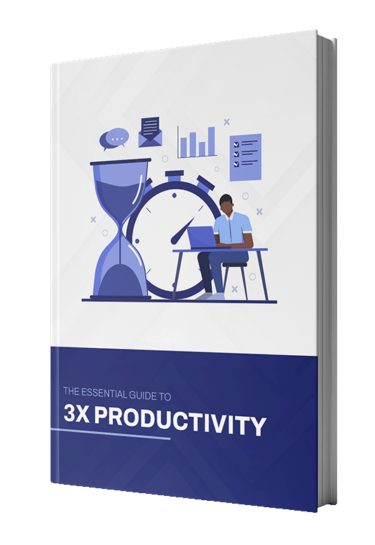
Tools and Technologies for ToDo Lists
In the age of digital technology, a variety of tools and apps are available to help professionals manage their tasks more effectively. These tools come with diverse functionalities that cater to different needs and preferences. Among the plethora of options, some have emerged as particularly beneficial for creating and maintaining effective ToDo lists. Let’s focus on two popular tools: Todoist and TickTick.
Todoist: Streamline Your Tasks
Todoist is a robust tool that stands out for its user-friendly interface and powerful task management features. It allows users to create tasks, set deadlines, and organize these tasks into projects. Here are some key features of Todoist:
- Task Prioritization: Todoist enables users to prioritize tasks using a color-coded system, which helps in distinguishing between what must be done immediately and what can wait.
- Recurring Tasks: For tasks that need to be done on a regular basis, Todoist allows you to set them as recurring, which automates their reappearance on your ToDo list.
- Integrations: Todoist integrates with many other tools and platforms, such as Google Calendar, Slack, and even email services, which enhances its utility by centralizing various aspects of task management.
TickTick: Enhance Your Productivity
TickTick is another excellent tool that offers a comprehensive suite of features to manage tasks efficiently. It’s known for its versatility and the ability to handle both personal and professional tasks with ease. Here’s what makes TickTick a great choice:
- Task Organization: TickTick allows you to categorize tasks into different lists and add tags, making it easier to sort and retrieve tasks related to specific projects or themes.
- Calendar View: One of the standout features of TickTick is its calendar view, which provides a clear overview of your deadlines and appointments, allowing for better time management.
- Reminders and Alerts: TickTick ensures you never miss a deadline by allowing you to set multiple reminders for tasks. You can even receive alerts based on location, which is handy for on-the-go professionals.
Both Todoist and TickTick offer free versions with basic functionalities, as well as premium options that unlock more advanced features. The choice between these tools often comes down to personal preference and specific needs regarding task management and integration capabilities.
Using the right tool can significantly enhance your ability to maintain an effective ToDo list, which in turn can lead to improved productivity and reduced stress in the workplace. Whether you opt for the simplicity and integration of Todoist or the flexible features of TickTick, these tools can help you build a ToDo list that truly works for you.
Step-by-Step Guide to Creating Your ToDo List
Building an effective ToDo list is more than just jotting down tasks as they come to mind. It requires a structured approach to ensure that your list is clear, actionable, and truly conducive to increasing productivity. This guide provides a straightforward, step-by-step process to help you create a ToDo list that can transform your workflow and enhance your professional efficiency.
Step 1: Brainstorming Your Tasks
Start by gathering all the tasks you need to accomplish. This can be done through a brainstorming session where you list everything that comes to mind, regardless of its size or priority. You can use a digital tool or simple pen and paper for this process. The goal here is not to organize the tasks yet but to ensure that nothing is forgotten.
Step 2: Categorizing and Prioritizing Tasks
Once you have a comprehensive list, the next step is to categorize these tasks. Group them into related categories such as ‘meetings’, ‘reports’, ‘client communication’, etc. This not only helps in organizing your list but also makes it easier to tackle tasks in batches related to similar activities or projects.
After categorizing, prioritize the tasks within each category. Decide which tasks need immediate attention (high priority), which ones are important but not urgent (medium priority), and which ones can wait if necessary (low priority). This prioritization helps you focus on what needs to be done first, ensuring that you’re always working on the most impactful activities.
Step 3: Setting Deadlines and Reminders
Assign a deadline to each task, even if it’s a self-imposed one. Deadlines help you manage your time effectively and prevent tasks from lingering unfinished for too long. If you’re using a digital tool like Todoist or TickTick, you can set reminders as well. These reminders can be set a few days before the task’s deadline as a prompt to start working on it if you haven’t already.
Step 4: Reviewing and Revising Daily
Your ToDo list should be a dynamic tool. Make it a habit to review and revise your list daily. This could be at the start of your workday or the end. Check what was accomplished, what wasn’t, and why. Update your list by removing completed tasks, adding new tasks, and adjusting the priorities and deadlines of existing tasks as needed. This step ensures that your ToDo list remains relevant and continuously aligned with your changing priorities and responsibilities.
By following these steps, you can create an effective ToDo list that not only keeps you organized but also drives your productivity. Each step builds upon the previous one, forming a robust system that supports your daily professional activities. Remember, the most powerful ToDo list is one that you trust and use consistently to manage your tasks and time.
Common Mistakes to Avoid When Creating ToDo Lists
An effective ToDo list can be a powerful tool for managing your professional tasks, but common pitfalls can undermine its usefulness. Being aware of these mistakes and learning how to avoid them is crucial to ensure that your ToDo list enhances, rather than hinders, your productivity. Let’s examine some of the most frequent errors people make when creating and using ToDo lists.
Overloading Your List
A common mistake is trying to fit too many tasks into a single day or week. When your list is overloaded, it can feel overwhelming rather than motivating, which might lead to procrastination or task paralysis. Instead, aim to set realistic expectations about what can be accomplished in a given timeframe. If your list becomes too long, prioritize the tasks that are most urgent and important, and consider what can be delegated or postponed.
Writing Vague Tasks
Another frequent issue is including vague or ambiguous tasks on your list. Tasks like “work on project” or “deal with emails” are too broad and don’t provide a clear action point. This lack of specificity can cause confusion and delay the initiation of tasks. To combat this, break larger tasks into smaller, actionable steps that are specific and manageable. For example, “draft the first section of the project report” or “respond to all new client emails received today.”
Neglecting the List After Creation
Many people put effort into creating a ToDo list but then fail to refer back to it or update it regularly. A ToDo list is not a set-it-and-forget-it tool; it requires active engagement. Make checking and updating your ToDo list part of your daily routine. This includes reviewing completed tasks, assessing what’s left to be done, and adjusting the list based on new priorities or tasks that arise.
Ignoring Task Prioritization
Failing to prioritize tasks effectively is a critical mistake that can lead to mismanagement of time and resources. Without clear priorities, you may end up focusing on less important tasks while critical deadlines loom. Ensure each task on your list is prioritized based on its urgency and importance. Use a coding system (like color-coding or numbering) to visually distinguish between high-priority and lower-priority tasks.
Not Using the Right Tools
Choosing the wrong tools for your ToDo list — whether it’s an app that doesn’t fit your workflow or sticking rigidly to paper in a high-tech environment — can reduce the effectiveness of your task management. Evaluate different tools and methods to find what best suits your personal and professional needs. Remember, the right tool is the one that you will consistently use and that complements your working style.
By avoiding these common mistakes, you can ensure that your ToDo list serves as a reliable and effective tool that contributes positively to your productivity and work management. Keep these tips in mind to optimize your list-making process and make the most out of this simple yet powerful productivity tool.
Tips for Maintaining Consistency with Your ToDo List
Consistently using and updating your ToDo list is key to making it an effective tool for managing your professional tasks. Maintaining consistency might seem challenging initially, especially with fluctuating schedules and priorities, but with the right habits, your ToDo list can become an indispensable part of your daily routine. Here are some tips to help ensure that your ToDo list remains a reliable ally in your quest for productivity.
Establish a Daily Review Routine
One of the most effective ways to maintain consistency is to set a specific time each day to review and update your ToDo list. Whether it’s first thing in the morning, during your lunch break, or right before you leave work, having a set time for this task ensures it becomes a habit. Use this time to check off completed tasks, add new tasks, and reassess the priorities of existing ones. This daily ritual not only keeps your list up-to-date but also helps you mentally prepare for the day ahead or reflect on the day’s accomplishments.
Integrate Your ToDo List into Your Workflow
Your ToDo list should seamlessly integrate into your daily workflow. If it feels like a separate, disconnected chore, you’re less likely to keep it updated. Use tools that sync with other applications you use regularly, such as your calendar or email. This integration allows for smoother transitions between planning and action, making it more likely that you’ll refer to and maintain your list throughout the day.
Use Reminders and Notifications
Take advantage of the reminders and notifications feature in digital ToDo list tools. Set reminders for time-sensitive tasks or for checking your list at your scheduled review times. Notifications can serve as prompts to keep you on track and ensure that no task is overlooked or delayed. For paper-based list keepers, setting alarms on your phone or using sticky notes as visible reminders can perform a similar function.
Keep Your List Visible
Out of sight, often means out of mind. Keep your ToDo list in a visible location, whether it’s on your digital device’s home screen or physically placed on your desk. The more you see your list, the more likely you are to think about it and use it effectively throughout the day. Visibility encourages regular interaction with your list and keeps your tasks fresh in your mind.
Be Flexible and Adaptable
Finally, understand that no day is like another and that being flexible is essential. Adjust your ToDo list as needed based on the day’s developments. If an urgent task comes up, rearrange your priorities quickly and efficiently. Flexibility also means not beating yourself up if you don’t complete everything on your list. Evaluate what was left undone, understand why, and plan how to tackle it moving forward.
By implementing these tips, your ToDo list can evolve from a mere collection of tasks into a core part of your daily productivity strategy. Maintaining consistency isn’t just about using the list daily; it’s about making it a pivotal, working part of your professional life.
In conclusion, mastering the art of creating and maintaining an effective ToDo list can significantly enhance your productivity and organization in the workplace. By understanding the basics, utilizing the right tools, and avoiding common pitfalls, you can transform a simple list into a powerful asset for managing your daily tasks. Remember, consistency is key—regularly update and review your list to ensure it remains a relevant and helpful tool in your professional life. Start today, and you’ll soon see the benefits of a well-organized approach to your workday tasks.