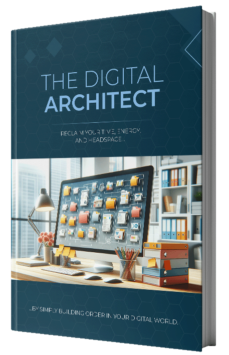Are you a young professional navigating the fast-paced world of information and meetings, seeking a more efficient way to organize your thoughts and ideas? You’re in the right place. The Cornell Note-Taking System, developed in the 1940s by education professor Walter Pauk at Cornell University, is not just an academic tool but a versatile method tailored for the modern workplace. Its structured approach to note-taking – dividing your notes into Cues, Notes, and Summary sections – is particularly beneficial in a professional environment where clarity and conciseness are key.
This system is more than a mere note-taking technique; it’s a strategic way of processing and organizing information. Whether you’re attending back-to-back meetings, brainstorming sessions, or juggling multiple projects, the Cornell Note-Taking System offers a clear path to capturing essential details and turning them into actionable insights.
By the end of this article, you’ll not only grasp the foundational principles of the Cornell Note-Taking System but also be skilled in applying them to your professional life. Prepare to elevate your efficiency, streamline your thought process, and achieve greater productivity in your career. Let’s dive in!
Understanding the Cornell Note-Taking System: A Complete Guide
So, what exactly is the Cornell Note-Taking System, and why is it so effective for young professionals like you? At its core, the Cornell System is not just about taking notes; it’s about organizing information in a way that enhances understanding and recall. Let’s break it down.
Basic Principles and Philosophy
Firstly, the Cornell Method is grounded in the philosophy of active learning. It encourages you not just to passively record what you hear or read, but to engage with the information, process it, and summarize it in your own words. This active involvement is crucial in the professional world, where understanding and applying information efficiently can make a significant difference in your performance and decision-making.
The Structure of the Cornell Method
The structure of the Cornell System is ingeniously simple yet highly effective. Your notes are divided into three distinct sections:

1. Cues Column: On the left side of your page, you have a narrow column, about 2.5 inches wide. Here, you jot down key points, questions, or potential test items. This column is designed for quick references and prompts for deeper thinking or review.
2. Notes Section: The largest part of the page, on the right, is for your main notes. Here, you capture the essential information from your meetings, readings, or discussions. The trick is to be concise and focus on the main ideas, facts, and thoughts.
3. Summary Section: At the bottom of the page, you have a section to summarize your notes. This part is particularly important because it forces you to digest and summarize the key points of what you’ve learned in your own words. This summary aids in reinforcing the information in your memory and makes it easier to review later.
This structured approach not only helps in organizing your notes but also aids in the review process. When you go back to your notes, the cues and summaries provide quick reference points to recall the detailed information in the notes section.
For young professionals, the Cornell Method is especially beneficial. In a fast-paced work environment, being able to quickly reference key points and summaries can be a game-changer. It allows you to revisit and refresh your memory efficiently, ensuring you’re always prepared and on top of your game.
How to Set Up Cornell Notes: Step-by-Step Tutorial
Now that you understand the basics of the Cornell Note-Taking System, let’s move on to setting up your notes. Whether you prefer a traditional notebook or a digital tool, the setup process is straightforward and can be easily tailored to your needs as a young professional.
Preparing Your Notebook or Digital Tool
Firstly, choose your note-taking medium. If you’re a fan of pen and paper, a standard notebook will do just fine. For those who lean towards digital tools, numerous apps and software support the Cornell method or allow you to create a custom template.
1. Divide the Page: Start by dividing your page into the three Cornell sections. For a standard-sized piece of paper, draw a vertical line about 2.5 inches from the left edge – this will be your Cues Column. Then, draw a horizontal line about two inches from the bottom of the page to create the Summary Section.
2. Label the Sections: It’s helpful, especially in the beginning, to label each section – Cues, Notes, and Summary – so you remember to use each part effectively.
Essential Elements of the Cornell Layout
When setting up your Cornell notes, there are a few key elements to keep in mind:
1. Space for the Date and Title: At the top of each page, leave space to write the date and a title. This will help you organize your notes and make it easier to find specific information later.
2. Cues Column: This area is for jotting down main ideas, key questions, or prompts that will aid in review and reflection. Keep this column concise and to the point.
3. Notes Section: This is where you’ll write your main notes. Remember to be brief and focus on capturing the essence of the information. Use bullet points, diagrams, or shorthand to make your notes easy to review.
4. Summary Section: After the meeting or lecture, take a few minutes to summarize the main points in this section. This helps reinforce what you’ve learned and provides a quick reference for future review.
Setting up your Cornell notes correctly is a simple yet crucial step in mastering this effective note-taking system. With a well-organized page, you’re now ready to take notes that are not only comprehensive but also easy to review and recall.
Improve Your Productivity and Organization
Join like-minded readers of my newsletter for tips to improve your productivity and work-life balance by working smarter and more efficiently. Also, upgrade your digital organization to the next level. After subscribing to my free newsletter you will get access to
- Free Templates (e.g. The 12-Week-Year Notion Template and Notion Meeting Note Template)
- 10% Discount Code for The Digital Architect.
Mastering Note-Taking: Tips for Using the Cornell Method
With your Cornell notes setup ready, it’s time to delve into the art of taking notes using this method. This process is more than just writing down what you hear; it’s about organizing information in a way that enhances understanding and recall, especially important in a professional setting.
During Lectures or Reading
1. Listening and Capturing Key Points: As you listen to a lecture or reading material, focus on identifying and noting down key points. In the Notes Section, write concise, clear notes. Use bullet points, abbreviations, and symbols to save space and time. It’s not about transcribing everything; it’s about capturing the essence of the information.
2. Use Your Own Words: Whenever possible, paraphrase the information. This practice ensures that you’re processing and understanding the content as you write it down, which is a critical aspect of the learning process.
Tips for Effective Listening and Note Selection
1. Stay Engaged: Active listening is crucial. Pay attention to cues like changes in tone, emphasis on certain points, or repetition, as these often indicate important concepts or ideas.
2. Look for Structure: In any presentation or document, try to identify the structure – headings, subheadings, and lists can guide you on what to note down.
3. Ask Questions: If you’re in a lecture or meeting, don’t hesitate to ask questions if you’re unclear about a point. Not only does this clarify your understanding, but it also ensures your notes are accurate.
4. Utilize the Cue Column: As you take notes, leave keywords or questions in the Cue Column. These cues should trigger your memory of the detailed note when you review it later. Think of them as prompts for reviewing or as potential questions you might need to answer based on your notes.
5. Don’t Overdo It: Remember, the goal is not to write down everything but to capture the necessary information in a structured and meaningful way.
6. Review and Adjust in Real-Time: Occasionally glance over your notes during pauses or breaks. This gives you a chance to make quick edits, add missing points, or rephrase for clarity.
7. Make Connections: In your Cue Column or within the Notes Section, draw connections between different points. These connections can be crucial in understanding complex concepts, especially in professional settings where projects and ideas often interlink.
What to do After the Note-Taking Session
1. Summarize Promptly: After the lecture or meeting, take a few minutes to summarize the main points in the Summary Section. This helps consolidate your understanding and provides a quick reference for future review.
2. Review and Refine: Give your notes a quick review. This might involve cleaning up shorthand into more readable text or adding additional thoughts that come to mind after the session.
3. Reflect: Finally, take a moment to reflect on the content. Ask yourself what the key takeaways are and how they apply to your work or goals. This reflection can often lead to a deeper understanding and application of the material.
By following these steps, you’ll be able to take notes using the Cornell Method effectively, enhancing both your understanding and retention of information. This method, while simple in concept, can dramatically improve your efficiency in processing and using information in your professional life.
My article The Ultimate Guide to Best Practices in Note-Taking will show you more general tips and tricks to master note-taking in addition to the specific methods of the Cornell method.
Effective Strategies for Using the Cornell Cue Column
The Cue Column, an integral part of the Cornell Note-Taking System, is your secret weapon for effective recall and review. Understanding how to maximize its use can significantly enhance your efficiency as a professional. Let’s dive into strategies for utilizing this column effectively.
Strategies for Identifying Key Concepts and Questions
1. Identify Main Ideas: As you review your notes, pinpoint the main ideas or themes. In the Cue Column, write down keywords or short phrases that capture these ideas. These cues should be brief but descriptive enough to trigger your memory of the detailed notes.
2. Formulate Questions: Transform some of the main points into questions. These questions can be used later for self-quizzing or as prompts during review sessions. For example, if your note is about a specific strategy, your cue might be, “What are the key steps in Strategy X?”
3. Use Symbols and Abbreviations: Develop a system of symbols or abbreviations to save space and allow for quick scanning. For instance, a question mark could denote an area that requires further clarification or study.
How to Use Cues for Review and Self-Testing
1. Active Recall Practice: Cover the Notes Section and use the cues to recall the main points. This active recall practice is a powerful study technique, reinforcing memory and understanding of the material.
2. Review Sessions: During your review sessions, start by reading the Cue Column to refresh your memory. This primes your brain to recall the detailed information in your notes more effectively.
3. Self-Testing: Turn the cues into questions and test yourself. This not only reinforces your memory but also helps in identifying areas where your understanding might be lacking.
4. Preparation for Meetings or Presentations: Before attending a follow-up meeting or giving a presentation, use the Cue Column to quickly review the key points. This ensures you are well-prepared and can contribute effectively.
5. Cross-Referencing: If you’re working on related projects or topics, use the Cue Column to make connections between different sets of notes. This can be invaluable in understanding broader themes and concepts in your work.
By effectively utilizing the Cue Column, you transform your notes from mere recordings of information into a dynamic tool for learning and recall. This approach is particularly beneficial in the professional world, where the ability to quickly access and apply information is key to success.
Writing Summaries in Cornell Notes: Techniques for Success
The Summary Section in the Cornell Note-Taking System plays a pivotal role in consolidating your understanding and reinforcing the information you’ve gathered. This section is not just a recap of your notes, but a critical tool for synthesizing and evaluating the information in a coherent and concise manner. Let’s explore how to make the most of this valuable part of your notes.
Guidelines for Writing Effective Summaries
1. Keep It Concise: Aim for a brief yet comprehensive summary of your notes. This should include the main ideas, key points, and crucial details. Ideally, a quick glance at your summary should give you a clear overview of the entire page’s content.
2. Use Your Own Words: It’s important to paraphrase and not just copy phrases from your notes. Writing the summary in your own words helps deepen your understanding and ensures that you are actively engaging with the material.
3. Focus on the ‘Big Picture’: The summary should capture the essence of what you’ve learned. Ask yourself, “What is the overarching theme or message here?” This will help you to distill the most important information from your notes.
4. Link to Professional Applications: As a young professional, try to relate the summary to your work context. How does this information apply to your current projects or goals? Making these connections enhances the practical value of your notes.
The Role of the Summary in Consolidating Learning
1. Reinforces Memory: Writing a summary forces you to review and rethink the material, which is an effective way to reinforce and strengthen your memory of the subject.
2. Aids in Quick Review: The summary serves as a quick reference tool. Before meetings or presentations, you can simply glance at your summaries to refresh your memory, saving time and ensuring you are well-prepared.
3. Facilitates Connection of Ideas: The act of summarizing encourages you to make connections between different points or ideas, which is essential for a comprehensive understanding, especially in complex professional scenarios.
4. Prepares for Future Discussions or Decision Making: A well-crafted summary can serve as a brief for future discussions, reports, or decision-making processes. It allows you to convey your understanding and insights quickly and efficiently to others.
Incorporating these strategies in the Summary Section of your Cornell notes can significantly enhance your learning and retention. This approach is particularly beneficial in the fast-paced professional environment, where assimilating and applying information quickly and effectively is key to success.
How to Review and Revisit Your Cornell Notes Effectively
Reviewing and revisiting your Cornell notes is crucial for turning temporary information into long-term knowledge, especially important for young professionals who need to retain and apply diverse information. Effective review techniques can enhance your understanding and recall, making your note-taking efforts more fruitful. Let’s look at how you can review your Cornell notes effectively.
Techniques for Effective Review
1. Regular Review Sessions: Schedule regular times to go over your notes. This could be at the end of the day, week, or before a meeting where the notes will be relevant. Regular reviews help transfer information from short-term to long-term memory.
2. Use the Cue Column: Start your review by reading the cues. Try to recall the main points in the Notes Section from these cues. This practice of active recall is a powerful learning tool, enhancing memory and understanding.
3. Revisit the Summary: After reviewing the notes, read the summary. It will help reinforce the key concepts and give you a quick overview of the entire topic.
4. Test Yourself: Turn the cues into questions and quiz yourself. This not only reinforces your memory but also helps in understanding the material at a deeper level.
Integrating Notes into Broader Study Routines
1. Create a Review Cycle: Integrate your Cornell notes into your broader study or work routine. You might review notes from recent meetings at the start of your workday or go over all notes from the week on a Friday afternoon.
2. Cross-Referencing with Other Notes: Link ideas or information from different sets of notes. This helps in building a more comprehensive understanding of interconnected topics.
3. Update and Refine Notes: As you review, you may find areas that need clarification or additional information. Updating your notes ensures they remain relevant and useful.
4. Summarize Your Summaries: For long-term projects or ongoing learning, create a master summary from your individual note summaries. This can be a powerful tool for quick review of extensive material.
Adapting Review Techniques for Different Learning Styles
1. Visual Learners: Create diagrams or mind maps from your notes to visualize the connections between different concepts.
2. Auditory Learners: Read your notes aloud, or explain them to a colleague. Discussing the content can be a great way to reinforce your understanding.
3. Kinesthetic Learners: Apply the information in a practical way, if possible. For instance, use the concepts in a real-life project or scenario.
By adopting these reviewing and revisiting strategies, your Cornell notes become more than just a record of information; they transform into a dynamic, evolving tool for learning and professional growth.
Cornell Note-Taking System: Adapting to the Digital Age
In today’s fast-paced professional world, the transition from traditional pen and paper to digital tools is inevitable. The Cornell Note-Taking System, while originating in an era of notebooks, adapts beautifully to digital formats. Embracing digital tools can enhance the flexibility and efficiency of this time-tested method, making it even more suitable for young professionals in the digital age. Let’s explore how you can integrate the Cornell System into your digital workflow.
Tools and Apps that Complement the Cornell System
1. Note-Taking Apps: Many note-taking apps like OneNote, Evernote, or Notion offer the flexibility to create a Cornell template that you can use for all your meetings and projects. These apps often come with additional features like tagging, searching, and syncing across devices, making your notes more accessible and organized.
2. Document Editors: Simple document editors like Google Docs or Microsoft Word can be easily formatted to follow the Cornell layout. You can create a template with predefined sections for Cues, Notes, and Summary, which can be reused for each new set of notes.
3. PDF Annotation Tools: For professionals who often work with PDFs, annotation tools can be used to take Cornell-style notes directly on the document. Apps like Adobe Acrobat or GoodReader allow you to highlight, underline, and add marginal notes, maintaining the essence of the Cornell method.
Transitioning from Paper to Digital Formats
1. Replicate the Cornell Layout: Start by creating a digital template that mirrors the Cornell format. Ensure your template has distinct areas for Cues, Notes, and Summary.
2. Utilize Digital Advantages: Take advantage of features like hyperlinks, digital bookmarks, and multimedia attachments. These can enrich your notes and provide a more comprehensive understanding of the topic.
3. Sync and Backup: One of the major advantages of digital notes is the ability to sync them across devices and back them up in the cloud. This ensures that your notes are always accessible and safe.
4. Combine with Physical Note-Taking: If you prefer the tactile feel of writing by hand, consider using a digital pen and tablet. This way, you can enjoy the benefits of handwritten notes with the convenience of digital storage and organization.
Best Practices for Digital Cornell Notes
1. Regular Reviews: Just like with paper notes, regularly review your digital Cornell notes to reinforce learning and memory.
2. Organize and Categorize: Utilize folders, tags, and other organizational features to categorize your notes. This makes retrieval and cross-referencing much easier.
3. Share and Collaborate: Digital notes can be easily shared with colleagues or classmates. Use this to your advantage for collaborative projects or study groups.
4. Stay Consistent: Whether you’re using paper or digital methods, consistency is key. Stick to the Cornell format to maintain a streamlined approach to your note-taking.
By integrating the Cornell Note-Taking System into your digital workflow, you can maintain the method’s organizational benefits while leveraging the convenience and flexibility of digital tools.
The Digital Architect
Reclaim your time, energy, and headspace by simply building order in your digital world.
- Proven approach to sustainably organize your digital life
- Practical strategies & tips instead of complex theory
- Customizable folder structures for everyone
- Best practices for note-taking & email management
- Hands-on email inbox & calendar management methods
The Digital Architect
Reclaim your time, energy, and headspace by simply building order in your digital world.
- Proven approach to sustainably organize your digital life
- Practical strategies & tips instead of complex theory
- Customizable folder structures for everyone
- Best practices for note-taking & email management
- Hands-on email inbox & calendar management methods
Frequently Asked Questions
What is the Cornell Note-Taking System?
A structured method for note-taking that involves dividing the page into three sections: notes, cues, and summary, to enhance learning and retention.
How do I set up my page for Cornell notes?
Divide your page into three sections: a large right-hand column for notes, a smaller left-hand column for cues or keywords, and a summary section at the bottom.
Can the Cornell System be used for all subjects?
Yes, it’s adaptable to various subjects, though you may need to tailor the cues and notes based on the subject matter.
Are digital tools effective for the Cornell Note-Taking System?
Yes, many digital note-taking tools offer templates and features that support the Cornell System, offering the convenience of digital storage and organization.
How does the Cornell System aid in study and revision?
By organizing notes effectively, highlighting key concepts in the Cue column, and summarizing information, it streamlines review and reinforces learning.