Are you harnessing the full potential of your note-taking in sync with your productivity tools? In the fast-paced world of modern professionals, integrating note-taking with productivity tools is not just a convenience, it’s a necessity for staying ahead. This integration forms a powerhouse of efficiency, transforming how we manage information, tasks, and deadlines.
In this insightful blog post, we’ll dive into the integral relationship between note-taking and productivity tools. Discover how combining your notes with platforms like Trello, Asana, and Slack can significantly enhance your workflow. We’ll explore the symbiotic relationship between effective note-taking and productivity, and how this fusion can lead to unparalleled improvements in performance and efficiency.
Designed for working professionals, this article offers a roadmap to adeptly incorporate note-taking into your daily work routines. You’ll learn practical tips and strategies to ensure your notes are not just collected but are actionable and readily accessible. We’ll guide you through organizing your notes within productivity platforms, utilizing tools such as calendars, reminders, and task lists to their fullest potential.
Maximizing Efficiency: Integrating Note-Taking with Productivity Tools
When we talk about boosting professional efficiency, the integration of note-taking with productivity tools often emerges as a key strategy. But what exactly is the synergy between these two, and how does it enhance our professional capabilities?
Enhancing Work Efficiency Through Integration
Firstly, integrating note-taking with productivity tools creates a streamlined workflow. Imagine you’re in a meeting and using a tool like Evernote or OneNote. As you jot down key points, these notes can be directly linked to tasks in your project management tools like Asana or Trello. This seamless connection reduces the time and effort needed to transfer information from one platform to another, enhancing overall work efficiency.
Centralized Information Management
Centralizing information is another significant advantage. When your notes are integrated with productivity tools, all your project details, from brainstorming ideas to meeting summaries, are in one place. This consolidation makes it easier to track progress, refer back to previous discussions, and keep all team members on the same page.
Improved Collaboration and Communication
The synergy also fosters better collaboration and communication within teams. For example, when using tools like Slack, integrating note-taking apps allows for the quick sharing of ideas and information. Team members can access and contribute to a shared pool of notes, ensuring everyone is informed and engaged, no matter where they are.
Enhanced Overall Performance
Moreover, when note-taking is integrated with productivity tools, it enhances your overall performance. You become more organized, your ability to track and manage tasks improves, and you can respond more swiftly to changes or new information. This heightened level of organization and responsiveness is crucial in today’s fast-paced work environment.
The Role of Integrated Systems in Decision-Making
Finally, integrated systems play a significant role in decision-making. With all relevant information readily available and organized, you can make more informed decisions quickly. This ability to rapidly access and analyze information empowers you to act decisively and confidently.
Top Productivity Tools for Note-Taking: Features and Benefits
In the realm of professional development, familiarizing oneself with popular productivity tools and their note-taking capabilities is crucial. These tools not only streamline tasks but also enhance our ability to capture and organize information effectively. Let’s explore some of these tools and their unique note-taking features that can amplify your productivity.
| Productivity Tool | Key Note-Taking Features | Best For |
|---|---|---|
| Trello | Visual boards, card-based notes, Evernote integration | Visual project management, task tracking |
| Asana | Task-embedded notes, subtasks, file attachments | Detailed project planning and collaboration |
| Slack | Real-time note sharing, integration with other apps | Quick communication and collaborative notes |
| Microsoft OneNote | Extensive note formats, integration with Outlook | Comprehensive note-taking and schedule management |
| Evernote | Rich text notes, multimedia, sync with Google Workspace | Cross-platform note organization and retrieval |
| Notion | All-in-one workspace, versatile content handling | Unified workspace for notes and project management |
| Obsidian | Linking notes and ideas, personal knowledge base creation | Complex projects, research, idea development |
Trello: Visual Organization and Note Integration
Trello stands out for its visual approach to task management with its board and card system. When it comes to note-taking, you can attach notes directly to individual cards. This feature is particularly useful for project management, allowing you to keep all related notes, tasks, and deadlines in one visually organized place. You can also integrate Trello with note-taking apps like Evernote, bringing more depth to your task management.
Asana: Task Management with Embedded Notes
Asana excels in task organization and tracking. Within Asana, each task can be accompanied by detailed notes, subtasks, and attached files. This integration means that your notes can directly inform your to-do lists and vice versa, ensuring that all project details are interconnected. The ability to comment on tasks also allows for real-time note-taking during discussions, making collaboration more efficient.
Slack: Real-Time Communication and Note Sharing
Slack, primarily known for its communication capabilities, also offers effective note-sharing features. Within a Slack channel, you can easily share notes from various apps or jot down quick ideas during discussions. This immediate sharing capability ensures that everyone in the team has access to the same information at the same time, making it an excellent tool for collaborative note-taking.
Microsoft OneNote and Outlook: Integrated Note-Taking and Scheduling
Microsoft’s OneNote, often used in conjunction with Outlook, provides a comprehensive note-taking and organizational experience. OneNote allows for detailed notes, which can include text, drawings, and voice recordings. When used alongside Outlook, your meeting notes can be linked directly to calendar entries, making it easy to refer back to specific discussions or decisions made on particular dates.
Evernote and Google Workspace: Cross-Platform Synchronization
Evernote is renowned for its note-taking prowess, offering rich text notes that can include images, audio, and web clippings. When integrated with Google Workspace tools like Gmail, Google Calendar, and Google Drive, Evernote becomes a powerhouse, allowing you to sync your notes across various platforms and access them alongside your emails, appointments, and documents.
Notion: All-in-One Workspace
Notion stands out as an all-in-one workspace, where you can create and store notes, manage tasks, and build databases all in one place. Its flexibility in handling various content types, from simple checklists to complex project management boards, makes it a versatile tool for comprehensive note-taking and organization.
Obsidian: Linking Thoughts and Ideas
Obsidian is unique in its approach to note-taking, focusing on linking thoughts and ideas, much like a personal knowledge base. It allows you to create a web of notes, making it easy to see connections and develop ideas over time. This feature is especially beneficial for complex projects or research where understanding the interconnectivity of information is key.
In conclusion, these productivity tools offer diverse and powerful note-taking features that cater to different needs and styles of working. From visual organization in Trello to the interconnected note systems in Obsidian, each tool brings a unique set of capabilities to enhance your productivity, project management, and collaboration efforts in the professional world.
Join The 3x Productivity Insider
With my newsletter, you’ll get simple and practical tips to help you get more done and maximize your workday.
Every week, you’ll receive one actionable tip to save time, focus on what matters, and stay ahead in your career.
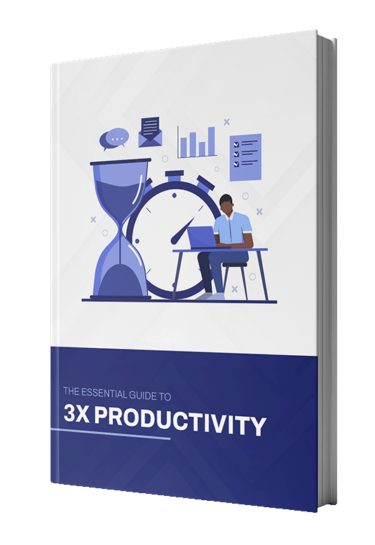
Effective Strategies for Integrating Note-Taking in Professional Workflows
Integrating note-taking into your daily workflow is a vital skill for enhancing productivity and efficiency. But how can you do it effectively? Let’s explore some best practices that can help you seamlessly blend note-taking into your routine.
Start with a Clear Purpose
First and foremost, define the purpose of your note-taking. Are you capturing ideas, tracking tasks, or gathering information for a project? Understanding the purpose will guide you in selecting the right tools and methods for your notes.
Choose the Right Tools
Select note-taking tools that align with your workflow and the nature of your work. For instance, if your job involves lots of meetings, a tool like OneNote or Evernote might be ideal. If you’re managing projects, consider integrating tools like Trello or Asana that combine note-taking with task management.
Develop a Consistent Habit
Consistency is key. Allocate specific times in your day for note-taking activities, such as during meetings, at the start of the day for planning, or at the end for reflection. The more habitual your note-taking becomes, the more naturally it will fit into your workflow.
Keep Your Notes Organized
Organize your notes in a way that makes sense for your work. Use categories, tags, or folders to keep everything in order. This organization will save you time when you need to find information quickly.
Make Your Notes Actionable
Ensure your notes are actionable. After taking notes, take a moment to highlight action items or key takeaways. This practice will help you turn your notes into tasks or objectives that can be acted upon.
Sync Across Devices
In today’s mobile world, having access to your notes across different devices is crucial. Use tools that offer synchronization across platforms so that you can access your notes whether you’re on your laptop, tablet, or smartphone.
Regularly Review and Update Notes
Set aside time to regularly review and update your notes. This practice will help you keep track of ongoing projects, revisit important ideas, and ensure that nothing falls through the cracks.
Integrate with Other Productivity Tools
Lastly, integrate your note-taking with other productivity tools. Link your notes to calendar entries, emails, or task lists. This integration creates a more cohesive and efficient workflow, allowing you to leverage the full potential of your productivity tools.
How to Organize Notes Effectively in Productivity Platforms
Effective organization of notes within productivity platforms is crucial for maximizing their utility in your professional life. Properly arranged notes not only streamline your workflow but also make information retrieval quick and efficient. Let’s explore some strategies for organizing notes within various productivity platforms.
Categorizing and Tagging for Easy Access
The initial step in organizing your notes is through categorization. By grouping together related notes on platforms like Evernote, OneNote, or Notion, you can maintain a well-structured system for your thoughts and information. Utilize tags or labels to categorize your notes based on projects, topics, or priorities. This particular approach enables easy filtering and searching, ultimately saving you valuable time when you require quick access to specific information.
Leveraging Folders and Notebooks
Most note-taking tools, such as Evernote or OneNote, provide users with the convenience of creating folders or notebooks to organize their notes effectively. In a bustling world where work and personal life intertwine, it becomes essential to keep different aspects of our lives neatly separated. This segregation can be accomplished by utilizing the folder or notebook features available in these tools.
By dedicating specific notebooks to distinct areas such as client meetings, project planning, and personal development, individuals can ensure a well-structured and clutter-free digital workspace. This not only saves time but also enhances productivity by allowing easy access to relevant information whenever needed. So, take advantage of these useful features to maintain an efficient, organized, and stress-free note-taking experience.
Utilizing Calendars and Reminders
Incorporating your notes with the calendar and reminder features in tools like Google Workspace or Microsoft Outlook can greatly enhance your productivity. By linking your notes to specific dates and setting reminders for follow-ups or deadlines, you can ensure that important tasks and meetings are never forgotten. This integration transforms your notes from a passive repository of information into an active part of your daily schedule.
With the ability to easily access and organize your notes within the context of your calendar, you can stay on top of your to-do list and stay focused on your goals. Whether you’re preparing for a meeting, planning a project, or simply managing your day-to-day tasks, the ability to seamlessly integrate your notes with your calendar and reminders can have a significant impact on your efficiency and effectiveness. So, take advantage of these powerful features and unleash the full potential of your notes to boost your productivity.
Making Use of Task Lists
Productivity platforms, such as Asana or Trello, provide a powerful combination of note-taking and task management functionalities. These platforms allow you to seamlessly integrate your notes with your task lists, ensuring a comprehensive and organized approach to your work.
By utilizing these platforms, you can effortlessly convert action items or important information within your notes into actionable tasks. This seamless translation of your notes into concrete steps not only saves time but also helps you stay focused and aligned with your goals and deadlines. With the ability to keep all your tasks and notes in one centralized location, these productivity platforms offer a streamlined approach to managing your work and enhancing your productivity.
Cross-Referencing Notes
Utilize the powerful features of platforms like Notion and Obsidian to enhance your note-taking experience. One notable feature is the ability to create links or cross-references between your notes, effectively establishing a network of interconnected information. This functionality is incredibly valuable, particularly when working on complex projects or conducting in-depth research.
By cross-referencing your notes, you can delve deeper into a topic, explore related ideas, and establish meaningful connections. Moreover, this linking capability simplifies navigation within your notes, allowing for effortless access to relevant information. Incorporating cross-referencing into your note-taking process will undoubtedly elevate the organization, clarity, and overall effectiveness of your work.
Regular Cleanup and Archiving
Regularly reviewing and organizing your notes is crucial for maintaining an efficient and organized workspace. It is important to take the time to review your notes periodically and identify any outdated or irrelevant information that may no longer serve a purpose.
By cleaning up these notes, you can ensure that you are only focusing on the most relevant and up-to-date information, allowing for greater productivity and clarity in your work. Additionally, archiving old notes that are no longer needed in your active folders, but may still be useful for future reference, can help create a clutter-free and streamlined environment.
By categorizing and storing these notes in a separate archive, you can easily access them when needed without cluttering your current working space. Emphasizing this practice of regular review and clean-up is essential to effectively manage your notes and create an optimized workspace that supports your productivity and efficiency.
Mastering Note Synchronization Across Devices for Optimal Productivity
In a world where professionals are constantly on the move, the ability to synchronize notes across various devices and platforms is indispensable. This synchronization ensures that your valuable information is always accessible, no matter where you are or what device you’re using. Let’s explore the techniques and benefits of keeping your notes synced across your digital landscape.
Embracing Cloud Services
The cornerstone of effective synchronization is the use of cloud services. Platforms like Evernote, Microsoft OneNote, and Google Keep rely on cloud technology to keep your notes updated across all devices. When you make a change to a note on your laptop, it automatically updates on your smartphone and tablet. This seamless sync means that your latest notes are always at your fingertips.
Choosing Cross-Platform Compatible Tools
When selecting note-taking tools, prioritize those that offer cross-platform compatibility. This means choosing applications that work well on different operating systems like Windows, macOS, iOS, and Android. Cross-platform tools ensure that you can move effortlessly between your devices without losing functionality or accessibility to your notes.
Regular Sync Checks
Make it a habit to perform regular sync checks. Sometimes, connectivity issues or software glitches can hinder synchronization. Regular checks help you catch and resolve these issues early, ensuring that your notes are always current and accessible.
Utilizing Integrated Productivity Suites
Leveraging integrated productivity suites like Microsoft 365 or Google Workspace can streamline synchronization. These suites offer a range of applications, including note-taking, email, calendars, and more, that are designed to work together seamlessly. By keeping all your productivity tools within one ecosystem, synchronization becomes more efficient and reliable.
Understanding Sync Settings
Get familiar with the sync settings of your chosen tools. Some applications allow you to control how and when your notes sync, such as only over Wi-Fi to save data, or immediate syncing for real-time updates. Adjust these settings according to your needs and data preferences.
Benefits of Synchronized Notes
Synchronized notes offer numerous benefits. They enable continuity in your work; you can start a task on one device and finish it on another. They also provide peace of mind, as your notes are backed up in the cloud, reducing the risk of losing important information.
Security Considerations
While synchronization is convenient, it’s also important to be mindful of security. Use strong, unique passwords for your accounts, and consider two-factor authentication where available. This security ensures that your sensitive information is protected across all synced devices.
Embracing Cloud Services
The fundamental aspect of achieving efficient synchronization lies in the utilization of cloud services. Leading platforms such as Evernote, Microsoft OneNote, and Google Keep heavily depend on cloud technology to ensure that your notes remain consistently updated across all your devices. By editing a note on your laptop, you can seamlessly witness the changes reflected on your smartphone and tablet. This seamless sync mechanism guarantees that your most recent notes are perpetually accessible and readily available whenever you need them.
Choosing Cross-Platform Compatible Tools
When considering which note-taking tools to use, it is crucial to prioritize those that offer cross-platform compatibility. This means selecting applications that are seamlessly compatible with various operating systems such as Windows, macOS, iOS, and Android.
The advantage of cross-platform tools is that they allow for effortless transition and synchronization between different devices, ensuring that users can access their notes with full functionality regardless of the device they are using. Whether you are hopping between a desktop computer, laptop, smartphone, or tablet, having a note-taking tool that is universally compatible ensures that your productivity and accessibility remain unhindered. So, before settling on a note-taking app, be sure to verify its cross-platform capabilities to guarantee a smooth and uninterrupted note-taking experience across all your devices.
Regular Sync Checks
It is crucial to develop a consistent routine of conducting regular sync checks for your devices and software. Despite the reliability of synchronization, occasional connectivity problems or software malfunctions can cause obstacles in the sync process. By performing regular checks, you can identify and tackle any issues promptly, guaranteeing that your notes remain up-to-date and easily accessible. Whether it’s ensuring that your smartphone syncs with your computer or verifying that your cloud-based applications sync with each other, these routine checks become vital to maintaining a seamless flow of information. By staying vigilant and proactive, you can prevent any potential hiccups in synchronization and ensure a smooth experience with your digital notes and files.
Utilizing Integrated Productivity Suites
Utilizing integrated productivity suites such as Microsoft 365 or Google Workspace can greatly enhance the process of synchronization. These comprehensive suites encompass a wide array of applications, including note-taking, email, calendars, and more, all specifically designed to seamlessly interoperate. By consolidating all of your productivity tools within a single ecosystem, the synchronization process becomes significantly more efficient and dependable. Rather than juggling multiple disjointed platforms, these suites enable you to effortlessly access and manage all your work-related tasks and information in one place.
This centralized approach not only streamlines your workflow but also minimizes the risk of miscommunication or missed deadlines. Furthermore, the constant updates and improvements made to these suites ensure that you are always utilizing the latest features and technologies, thereby maximizing your productivity and ultimately contributing to your overall success.
Understanding Sync Settings
Take the time to become acquainted with the synchronization settings of the tools you have selected. Various applications offer the functionality to adjust how and when your notes are synchronized, allowing you to tailor the process to your specific requirements. For instance, you may opt to sync your notes solely over a Wi-Fi connection to conserve data, or you can choose to enable immediate syncing, ensuring that any updates made in real time are reflected across all your devices. By tweaking these settings, you can effectively manage your data preferences and seamlessly integrate your note-taking experience into your workflow.
Benefits of Synchronized Notes
Synchronized notes offer a multitude of advantages that enhance productivity and peace of mind. One notable benefit is the seamless continuity they provide in our work processes. With synchronized notes, you can effortlessly start a task on one device and seamlessly transition to another, eliminating any disruptions or time wasted on switching devices.
This not only saves precious time but also ensures that you can work flexibly and efficiently, no matter where you are or which device you have at hand. Moreover, the inherent feature of synchronized notes being backed up in the cloud is incredibly reassuring. By storing your notes in the cloud, you significantly reduce the risk of losing important information due to device malfunction, loss, or theft.
This reliable backup system ensures that your work and vital data are always secure and readily accessible. With synchronized notes, you can confidently capture and store your thoughts, ideas, and important details, knowing that they are safeguarded in the cloud. So, whether you’re a busy professional, a student, or someone who values convenience and organization, leveraging synchronized notes in your workflow can streamline your tasks and offer you peace of mind.
Security Considerations
While synchronization is undoubtedly convenient, it is crucial to prioritize the security of our digital footprint. To safeguard our personal information and sensitive data across all synchronized devices, it is imperative to utilize strong, unique passwords for our accounts. Furthermore, it is advisable to explore the option of incorporating two-factor authentication whenever feasible. By adopting this security measure, we can significantly enhance the protection of our confidential information, thus ensuring the utmost cybersecurity across all synchronized platforms and devices.
Leveraging Advanced Features and Automation in Note-Taking for Professionals
In the evolving landscape of note-taking and productivity, advanced features and automation play a pivotal role in enhancing efficiency and streamlining workflows. Embracing these modern capabilities can significantly elevate your note-taking process, making it more intuitive, efficient, and aligned with your professional needs. Let’s delve into these advanced features and how they can be integrated into your workflow.
Voice-to-Text Technology
One of the standout advancements in note-taking is voice-to-text technology. This feature allows you to dictate notes verbally, which are then automatically transcribed into text. It’s particularly useful in situations where typing is inconvenient, such as during a commute or when your hands are occupied. Tools like Google Keep and Apple’s Siri Shortcuts offer robust voice-to-text capabilities, making note-taking as easy as speaking your thoughts out loud.
AI Integration for Enhanced Note Management
Artificial Intelligence (AI) integration is revolutionizing how we manage and interact with our notes. AI can help organize your notes, suggest actions based on your content, and even generate summaries of lengthy documents. Notion and Evernote are leading the charge in this arena, offering smart suggestions and content categorization that adapt to your note-taking habits and preferences.
Automation Tools for Repetitive Tasks
Automation tools are a game-changer for repetitive tasks associated with note-taking. For instance, tools like IFTTT (If This Then That) or Zapier can automate the process of transferring information from emails or messages directly into your note-taking app. This automation saves time and ensures that important information is captured without manual intervention.
Integrating Notes with Calendars and Reminders
Modern note-taking tools often come with the ability to integrate directly with calendars and reminder systems. This integration means that you can set reminders for follow-ups on specific notes or link your notes to calendar events for context-rich preparation. Microsoft OneNote’s integration with Outlook Calendar and Google Keep’s synchronization with Google Calendar are prime examples of this functionality.
Using Tags and Search for Quick Retrieval
Advanced tagging and search features are essential for organizing and retrieving notes efficiently. Utilizing tags allows you to categorize notes in multiple ways, making it easier to find relevant information later. Enhanced search functionalities, which can include searching for text within images or using natural language queries, make the retrieval process quick and intuitive.
Benefits of Advanced Features and Automation
These advanced features and automation not only save time but also enhance the quality of your note-taking. They allow for more natural and flexible note capture, smarter organization of information, and seamless integration with other productivity tools. This results in a more streamlined and stress-free workflow, allowing you to focus on the more critical aspects of your professional work.