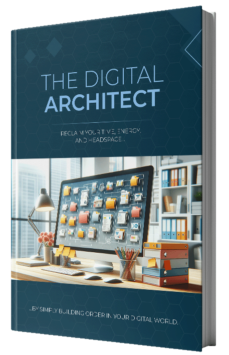Have you ever found yourself lost in a sea of words and bullet points, struggling to make sense of your own notes? In the fast-paced professional world, effective note-taking is more than just jotting down information; it’s about organizing thoughts in a way that transforms them into actionable insights. This is where the art of visual organization steps in, revolutionizing the way we capture and process information.
Visual note-taking, encompassing tools like mind maps and flow charts, is not just an alternative to traditional linear notes; it’s a complete paradigm shift. This approach leverages our brain’s innate ability to process visual information, turning complex data into understandable and memorable diagrams. Imagine being able to see the connections between ideas at a glance, or tracing a project’s workflow with ease – this is the power of visualization in note-taking.
In this comprehensive guide, we will dive deep into the world of visual note organization. From the intricate web of mind mapping to the structured pathways of flow charts, we’ll explore how these tools can be seamlessly integrated into your professional routine. Whether you’re brainstorming for a new project, planning your next big move, or simply trying to bring order to your thoughts, this post will equip you with everything you need to master visual note-taking.
By the end of this article, you’ll not only have a solid understanding of mind maps and flow charts but also know how to use them effectively for creative problem-solving and efficient note organization.
Understanding Visual Note-Taking for Efficiency
Transitioning smoothly from our introduction, let’s delve into the core of what makes visual note organization not just intriguing but essential in our professional lives. But first, what exactly is visual note organization? At its heart, it involves arranging information graphically and making use of shapes, lines, and colors to represent and connect ideas. This method stands in stark contrast to traditional linear notes, which typically follow a top-down, bullet-point format.
Why Visual Notes?
The primary benefit of visual note-taking is its alignment with how our brains naturally work. Our minds are wired to process visual information far quicker than text. By leveraging visuals, these notes mimic the way our brains store and retrieve information, making recall simpler and more intuitive.
For instance, imagine trying to understand a complex process or a system. In a traditional linear note format, this might result in pages of text that are time-consuming to comprehend. In contrast, a visual representation, like a flow chart, can make the same information immediately understandable. This directness and clarity are why visual notes are a game-changer.
Visual vs. Linear Notes
To appreciate the power of visual notes, it’s important to understand how they differ from linear notes. Linear notes are sequential; they’re great for capturing information in a clear, orderly manner but often fail to highlight connections and relationships between different pieces of information. Visual notes, on the other hand, excel in showcasing these connections. Through mind maps, for instance, one can easily see how various ideas branch out from a central concept, offering a bird’s-eye view of the thought process.
This difference is not just about aesthetics; it’s about functionality. Visual notes enable us to see patterns and relationships that might go unnoticed in linear formats. They encourage a more holistic and interconnected way of thinking, which is invaluable for problem-solving and creative thinking.
This difference is not just about aesthetics; it’s about functionality. Visual notes enable us to see patterns and relationships that might go unnoticed in linear formats. They encourage a more holistic and interconnected way of thinking, which is invaluable for problem-solving and creative thinking.
Enhancing Understanding and Memory
I am text block. Click edit button to change this text. Lorem ipsum dolor sit amet, consectetur adipiscing elit. Ut elit tellus, luctus nec ullamcorper mattis, pulvinar dapibus leo.
Another significant advantage of visual note-taking is its impact on understanding and memory retention. Studies have shown that when information is presented both verbally and visually, retention rates skyrocket. This is sometimes referred to as the ‘picture superiority effect’. By transforming notes into visual formats, you’re not just organizing information; you’re making it more memorable.
Adapting to Various Needs
Visual note organization is incredibly versatile. Whether you’re mapping out a project plan, brainstorming ideas, or summarizing a meeting, there’s a way to turn these into visual formats. Mind maps work wonderfully for brainstorming and exploring ideas, while flow charts are excellent for outlining processes or workflows. This adaptability makes visual notes a powerful tool for various professional scenarios.
In conclusion, visual note organization is more than just an alternative to traditional note-taking; it’s a comprehensive approach that aligns with our cognitive processes, enhances understanding and memory, and offers unparalleled versatility.
Mastering Mind Mapping in Professional Settings
Building on the foundational concepts of visual note organization, let’s delve into a specific and highly effective tool: mind mapping. Mind maps are not just artistic representations of ideas; they are powerful tools that cater to the way our brains naturally process information.
What is Mind Mapping?

A mind map is a diagram used to visually organize information. It is centered around a single concept, typically represented in the middle of a blank page, to which associated ideas, words, and concepts are added. Major categories radiate from the central idea, and secondary elements branch out from these. This creates a sprawling and intuitive visual representation of complex information.
The Process of Creating a Mind Map
Creating a mind map is a straightforward yet creative process. Begin with the central idea – this could be the main topic of a meeting, a project goal, or a concept you’re brainstorming. From this central node, draw branches outwards for major sub-topics or themes related to your central idea. Further branch out from these for more detailed aspects or thoughts. The key is to let the map grow organically, reflecting the natural flow of your thoughts.
Use colors, symbols, and images liberally. These not only make your mind map more visually appealing but also aid in memory and categorization. Each branch of the mind map should ideally be a different color, which helps in distinguishing different thoughts or sections.
Step-by-Step Guide to Effective Mind Maps
- Start with a Central Idea: Place your main idea or question in the center.
- Add Major Branches: Identify key themes or categories and create large branches for each.
- Expand with Smaller Branches: Add more specific details or subtopics to each major branch.
- Use Keywords and Images: Instead of long sentences, use single words or simple images to represent ideas.
- Color-Code for Clarity: Assign different colors to separate branches or themes for easier navigation and organization.
Mind Mapping in Professional Settings
In professional environments, mind maps can be incredibly versatile. They’re not just tools for personal note-taking; they’re also effective for group brainstorming sessions, project planning, and problem-solving. For example, during a brainstorming session, a mind map can capture the flurry of ideas in real time, showing how different suggestions connect and relate to the central theme. Similarly, in project planning, a mind map can outline the various components of a project, from objectives and key resources to potential challenges and deadlines.
Benefits of Mind Mapping for Professionals
1. Enhanced Creativity: Mind mapping encourages free-flowing thoughts, making it easier to generate new ideas and connections.
2. Improved Organization: By visually structuring information, mind maps help in organizing and prioritizing thoughts.
3. Better Memory Retention: The use of colors, images, and spatial arrangement in mind maps aids in memory recall.
4. Facilitated Collaboration: Mind maps are excellent for collaborative work, allowing teams to contribute and visualize how their ideas fit into the bigger picture.
In conclusion, mind mapping is a dynamic and efficient method for professionals to organize thoughts, ideas, and information. By visually connecting different concepts, professionals can gain a clearer understanding of complex topics, foster creative thinking, and improve communication in collaborative settings.
Improve Your Productivity and Organization
Join like-minded readers of my newsletter for tips to improve your productivity and work-life balance by working smarter and more efficiently. Also, upgrade your digital organization to the next level. After subscribing to my free newsletter you will get access to
- Free Templates (e.g. The 12-Week-Year Notion Template and Notion Meeting Note Template)
- 10% Discount Code for The Digital Architect.
Enhancing Workflow with Professional Flow Charts
After exploring the dynamic world of mind mapping, let’s shift our focus to another invaluable tool in the arsenal of visual note-taking: flow charts. While mind maps are fantastic for brainstorming and exploring concepts, flow charts bring a different strength to the table – they excel in illustrating processes and workflows.
Understanding Flow Charts

A flow chart is a type of diagram that represents a workflow or process, showing the steps as boxes of various kinds, and their order by connecting them with arrows. This simple yet effective tool is used widely in numerous fields for planning, documenting, analyzing, and managing complex processes in a clear and understandable format.
Creating Flow Charts: A Step-by-Step Approach
1. Identify the Process or Task: Start by defining the process you want to map. This could be anything from a simple task to a complex organizational workflow.
2. Determine the Start and End Points: Clearly mark where the process begins and ends. This sets the boundaries of your flow chart.
3. Break Down the Steps: List out each step in the process in the order they occur. Try to be as precise and detailed as possible.
4. Choose the Right Symbols: Use standard flow chart symbols to represent different types of actions or steps. For example, rectangles for tasks, diamonds for decisions, and ovals for start- and endpoints.
5. Draw Connecting Arrows: Connect the symbols with arrows to show the flow and sequence of the steps.
6. Validate and Refine: Review the flow chart to ensure accuracy and efficiency. It might be helpful to walk through the chart with someone else who is familiar with the process.
Flow Charts in Professional Contexts
In the professional realm, flow charts are particularly useful for breaking down complex projects, decision-making processes, or any operation that requires a step-by-step approach. For instance, in project management, a flow chart can provide a clear roadmap of the project lifecycle, helping teams understand their roles and the sequence of tasks. In problem-solving scenarios, flow charts can help in identifying bottlenecks and inefficiencies within a process, facilitating a more systematic approach to troubleshooting.
Advantages of Using Flow Charts in Note-Taking
1. Clarity in Complexity: Flow charts simplify complex processes, making them easier to understand and follow.
2. Effective Communication Tool: They provide a visual reference that can be easily shared and understood by others, enhancing team communication.
3. Efficient Problem Solving: By visually laying out a process, flow charts enable quick identification of steps that may be causing issues.
4. Aids in Training and Onboarding: Flow charts are excellent tools for training new team members, as they provide a clear and concise overview of workflows and organizational processes.
Integrating Flow Charts into Daily Professional Life
Flow charts can be seamlessly integrated into various aspects of professional life. For example, they can be used during team meetings to outline project timelines, in training sessions to explain company processes, or individually to organize and plan personal workflows. Their versatility makes them an essential tool for anyone looking to improve their organizational and planning skills.
Moreover, flow charts are not just static tools. In our digital age, there are numerous software options that allow for dynamic and interactive flow charts. These digital tools enable easy modifications, real-time collaboration, and integration with other digital systems, making flow charts even more powerful and adaptable.
In summary, flow charts are a vital component of professional note-taking and organization. By providing a clear, visual representation of processes and workflows, they enhance understanding, communication, and efficiency in various professional settings.
Integrating Mind Maps and Flow Charts for Optimal Organization
Having delved into the distinct yet complementary worlds of mind mapping and flowcharting, let’s explore how combining these two powerful tools can elevate your note-taking and organizational skills to new heights. While mind maps excel at capturing and exploring ideas, flow charts are superb at delineating processes. When used together, they offer a holistic approach to organizing and understanding complex information.
The Synergy of Mind Maps and Flow Charts
The integration of mind maps and flow charts in professional settings can be seen as a two-phase process. Initially, a mind map can be used to brainstorm and gather a wide array of ideas and concepts. This stage is about exploration and expansion, where creativity and free thinking are encouraged. Once this broad spectrum of ideas is laid out, a flow chart can then be employed to structure these ideas into a coherent, step-by-step process or workflow.
Practical Applications of the Combined Approach
1. Project Planning: Start with a mind map to brainstorm all aspects of a project, including goals, resources, potential challenges, and stakeholders. Then, use a flow chart to outline the project timeline, assigning specific tasks and deadlines.
2. Problem-Solving: Use a mind map to gather all possible factors and solutions related to a problem. Next, employ a flow chart to sequence these solutions into a logical series of steps, ensuring a structured approach to resolving the issue.
3. Meeting and Workshops: During brainstorming sessions, use mind maps to capture and connect various ideas from participants. Following the session, organize these ideas into a flow chart to outline action plans or to establish a decision-making process.
Enhancing Communication and Collaboration
The combined use of mind maps and flow charts is particularly effective in enhancing communication and collaboration within teams. While mind maps encourage team members to contribute ideas freely, flow charts help in aligning these ideas towards common goals and processes. This not only ensures that everyone is on the same page but also facilitates a shared understanding of complex projects or problems.
Tools and Software for Integration
Fortunately, in today’s digital world, there are numerous tools and software available that support both mind mapping and flowcharting. Many of these platforms allow for a seamless transition between the two, enabling professionals to take advantage of both formats without having to switch between different applications. These digital tools often include features like drag-and-drop interfaces, collaborative editing, and integration with other productivity software, making the combined use of mind maps and flow charts more efficient and user-friendly.
In conclusion, by harnessing the strengths of both mind maps and flow charts, professionals can create a comprehensive visual note-taking system that not only aids in the organization of thoughts and ideas but also in the planning and execution of complex tasks and projects. This dual approach promotes a more thorough and nuanced understanding of information, ultimately leading to more effective problem-solving and decision-making in the professional sphere.
Top Tools and Software for Effective Visual Note-Taking
Transitioning from the conceptual to the practical, let’s explore the digital tools and software that can transform the way you engage with visual note-taking. The right tool can make a significant difference in how effectively you can create mind maps and flow charts, and integrate them into your workflow.
Choosing the Right Tool for Visual Note-Taking
When it comes to selecting software for visual note-taking, it’s important to consider factors like ease of use, flexibility, collaboration features, and integration with other tools. The market is abundant with options, each offering unique features and functionalities. Here’s a guide to some of the most popular and user-friendly tools available:
Mind Mapping Software
- XMind: Known for its user-friendly interface, XMind is a great tool for beginners and professionals alike. It offers a variety of templates for different mind-mapping needs.
- MindMeister: This is an excellent choice for collaborative mind mapping. It allows real-time collaboration and integration with tools like MeisterTask for task management.
- MindNode: Ideal for Mac and iOS users, MindNode boasts a clean interface and seamless integration with Apple’s ecosystem, making it a favorite among Apple enthusiasts.
Flow Chart Software
- Lucidchart: A versatile tool for creating both flow charts and mind maps. Lucidchart stands out for its collaborative features, allowing multiple users to work on the same diagram simultaneously.
- Microsoft Visio: Part of the Microsoft Office suite, Visio is a powerful tool for creating detailed and professional-looking flow charts. It’s particularly useful for those already embedded in the Microsoft ecosystem.
- Draw.io (now diagrams.net): This free tool is perfect for those who need a straightforward and accessible option for creating flow charts. It integrates well with other web-based applications like Google Drive.
All-in-One Tools
- Canva: While known primarily for graphic design, Canva also offers features for creating mind maps and flow charts with a strong emphasis on aesthetic appeal.
- Coggle: A simple yet powerful tool for creating mind maps that can be transformed into flow charts. Coggle is great for brainstorming sessions and collaborative work.
Integrating Tools into Your Workflow
Once you’ve chosen your tool, the next step is to integrate it into your daily workflow. Many of these tools offer cloud-based storage, meaning you can access your notes from anywhere. Additionally, look for features like app integrations (e.g., with productivity or project management tools), which can streamline your processes and improve efficiency.
The choice of tool for visual note-taking depends largely on personal preference, specific needs, and the context in which you’ll be using these tools. Whether you’re a solo professional looking to organize your thoughts or part of a team requiring collaborative functionalities, there is a tool out there to suit your needs. By leveraging these digital solutions, you can take full advantage of the benefits of visual note-taking, transforming complex ideas into clear, actionable plans.
Boosting Professional Communication with Visual Note-Taking
Now that we’ve explored the tools and techniques for creating visual notes, let’s focus on how they can be used to enhance communication in professional settings. Visual notes, including mind maps and flow charts, are not just tools for personal organization and understanding; they are powerful communication aids that can convey complex information in an easily digestible format.
Using Visual Notes for Effective Communication
1. Presentations and Meetings: Instead of relying solely on text-heavy slides, incorporating mind maps or flow charts can make your presentations more engaging and easier to follow. A well-designed visual note can highlight key points, show relationships between ideas, and keep your audience focused.
2. Team Collaboration: Visual notes can be invaluable in team settings. They provide a clear and shared understanding of project plans, workflows, or brainstorming sessions. When everyone can see how their contributions fit into the bigger picture, it fosters a sense of collaboration and unity.
3. Documentation and Reports: Incorporating visual elements into reports or documentation can break the monotony of text and make complex data more accessible. A flow chart, for example, can succinctly summarize a process that might take pages to describe in words.
Tips for Making Visually Appealing and Comprehensible Notes
- Keep it Simple: Avoid cluttering your visuals with too much information. Use colors and symbols strategically to enhance understanding, not to overwhelm.
- Focus on Clarity: The primary goal of visual notes should be to clarify, not confuse. Ensure that the flow of information is logical and that the visuals support the message you’re trying to convey.
- Be Consistent with Design Elements: Use consistent shapes, lines, and color schemes throughout your visual notes. This consistency makes them more professional and easier to interpret.
- Customize for Your Audience: Tailor your visuals to the needs and understanding of your audience. What works for a technical team might not be suitable for a marketing presentation.
Practical Applications in Various Professional Scenarios
- For Project Managers: Use flow charts to outline project phases, dependencies, and deadlines. This can help team members understand their roles and timelines more clearly.
- For Educators and Trainers: Mind maps can be used to outline a course or training module, showing the connections between different topics and how they contribute to the overall learning objectives.
- For Marketing Teams: Visual notes can be used to map out marketing strategies, showing the relationship between different campaigns, channels, and target audiences.
Key Strategies for Effective Visual Note Organization
As we wrap up our comprehensive guide, it’s crucial to focus on the best practices for visual note organization. These practices are not just about making your notes look good; they are about enhancing their functionality, making them more intuitive, and ensuring that they effectively serve their purpose in your professional life.
1. Start with a Clear Purpose
Before you begin creating a mind map or a flow chart, have a clear understanding of its purpose. Is it for brainstorming, project planning, problem-solving, or decision-making? Your purpose will guide the structure and content of your visual notes, making them more targeted and effective.
2. Organize Logically
Whether it’s a mind map or a flow chart, logical organization is key. In mind maps, start from the central idea and work your way outwards. For flow charts, ensure that the sequence of steps or processes is clear and follows a logical order. This logical flow helps in better understanding and remembering the information presented.
3. Use Color and Images Wisely
Colors and images can significantly enhance the effectiveness of visual notes, but they should be used judiciously. Use different colors to differentiate between various themes or sections. Images and symbols can be used to represent concepts succinctly, but ensure they are relevant and not too distracting.
4. Keep it Readable and Accessible
Avoid cramming too much information into a single visual note. Strive for a balance between detail and clarity. The text should be legible, and the overall design should not be overly complicated. Remember, the goal is to simplify the understanding of complex information, not to complicate it further.
5. Update and Refine
Visual notes are not static; they should evolve as new information emerges or as your understanding deepens. Regularly revisiting and updating your notes can make them more accurate and relevant.
6. Choose the Right Tool for the Job
With a plethora of digital tools available for visual note-taking, select the one that best suits your needs. Consider factors like ease of use, collaboration features, and integration with other tools you use. The right software can make a significant difference in creating effective visual notes.
7. Share and Collaborate
Visual notes can be powerful tools for collaboration. Share them with your team or colleagues to gather input, make collective decisions, or simply keep everyone aligned. Collaboration often brings new perspectives and ideas, making your visual notes more comprehensive.
8. Avoid Overcomplication
While it’s tempting to use all the features and functionalities of your chosen tool, it’s important to avoid overcomplication. Keep your visual notes straightforward and focused on the main objective. Overly complex diagrams can be counterproductive, leading to confusion rather than clarity.
9. Practice and Experiment
Finally, like any skill, effective visual note-taking comes with practice. Don’t hesitate to experiment with different styles, layouts, and tools. Over time, you’ll find what works best for you and your professional context.
The Digital Architect
Reclaim your time, energy, and headspace by simply building order in your digital world.
- Proven approach to sustainably organize your digital life
- Practical strategies & tips instead of complex theory
- Customizable folder structures for everyone
- Best practices for note-taking & email management
- Hands-on email inbox & calendar management methods
The Digital Architect
Reclaim your time, energy, and headspace by simply building order in your digital world.
- Proven approach to sustainably organize your digital life
- Practical strategies & tips instead of complex theory
- Customizable folder structures for everyone
- Best practices for note-taking & email management
- Hands-on email inbox & calendar management methods
Frequently Asked Questions
How do mind maps benefit professional note-taking?
Mind maps enhance professional note-taking by facilitating brainstorming, organizing complex ideas visually, and aiding memory retention through their intuitive structure.
Are flow charts effective for all types of professional work?
Flow charts are particularly effective for process-oriented tasks, project planning, and where sequential or logical steps are involved, making them versatile across various professions.
What are the best tools for creating mind maps and flow charts?
Popular tools include MindMeister, Lucidchart, and Microsoft Visio, which offer robust features for creating and customizing mind maps and flow charts.
Can visual note-taking improve team collaboration?
Absolutely, visual notes like mind maps and flow charts can enhance team understanding, communication, and collaborative brainstorming, making complex ideas more accessible.
How can I effectively integrate visual notes into my existing note-taking system?
Start by using visual notes for brainstorming and planning sessions. Gradually incorporate them into regular meetings and presentations, and use digital tools to sync them with your existing notes.