Have you ever felt overwhelmed by the endless stream of emails flooding your inbox each day? If so, you’re not alone. For many professionals, managing a cluttered email inbox is one of the most common productivity hurdles, leading to stress and distraction. But what if there were a way to conquer this chaos and reclaim your focus?
Enter the concept of Inbox Zero—a productivity approach designed to keep your inbox empty, or almost empty, at all times. Initially coined by productivity expert Merlin Mann, Inbox Zero isn’t just about having zero emails. Instead, it’s about optimizing your email management to enhance focus and efficiency.
In this article, we’ll explore the fundamentals of Inbox Zero, its benefits, and practical strategies to achieve and maintain an organized inbox. Whether you’re a seasoned professional or just beginning to navigate the complexities of workplace productivity, mastering Inbox Zero can transform the way you handle your digital communications. Let’s dive into how you can achieve this state of email zen and why it’s more attainable than you might think.
Understanding Inbox Zero
Origin of Inbox Zero
Inbox Zero was developed by productivity consultant Merlin Mann. Its primary goal is not simply to reduce your email count to zero but to streamline your email management so that it becomes a tool for efficiency rather than a source of constant distraction. This approach was first introduced to help professionals handle their emails more effectively by emphasizing smarter decisions over merely striving for an empty inbox.
What Exactly Is Inbox Zero?
Inbox Zero is a method where your inbox is kept empty or nearly empty at all times. However, the core of Inbox Zero lies in the management of your emails: how quickly you can make decisions on what to do with each email and how effectively you can keep the inbox from controlling your time and attention.
Common Misconceptions About Inbox Zero
Many people mistakenly believe that Inbox Zero means having no emails in the inbox at all times. In reality, Inbox Zero is about minimizing the amount of time an email spends in your inbox. It’s about how you manage your emails—deciding whether to delete, delegate, respond, defer, or do something with them right away—rather than allowing them to accumulate. The focus is on maintaining control over your inbox, not on the number of emails it contains at any given moment.
By understanding these key points about Inbox Zero, professionals can better appreciate its benefits not just for email management, but as a broader tool for productivity and stress reduction in the workplace. This clarity helps pave the way for learning the practical strategies and habits needed to implement Inbox Zero effectively.
The Benefits of Achieving Inbox Zero
Boosted Productivity and Focus
One of the most significant advantages of achieving Inbox Zero is the boost in productivity. With fewer emails cluttering your inbox, you’re able to concentrate more effectively on the tasks that matter. This streamlined approach reduces the time spent sifting through messages, allowing you to allocate more time to critical work. Additionally, with a structured system to handle incoming emails, you can quickly sort and address important communications without getting sidetracked by less urgent matters.
Reduced Stress and Anxiety
A cluttered inbox can be a source of constant stress. Each unopened email represents an unresolved task or decision, adding to your mental load. By maintaining Inbox Zero, you minimize this buildup, which can significantly reduce anxiety and stress. Knowing that you have a system in place to deal with emails efficiently helps create a sense of control and calmness, making your workday feel more manageable and less overwhelming.
Enhanced Management of Workload and Priorities
Inbox Zero also helps in better managing your workload and setting clear priorities. With a clean inbox, it’s easier to identify which emails require immediate attention and which can be scheduled for later. This prioritization ensures that you’re always working on the most impactful tasks. Furthermore, this method discourages procrastination caused by an overwhelming number of emails and promotes a more proactive approach to your daily activities.
By embracing the principles of Inbox Zero, professionals can enjoy a cleaner workspace, both digitally and mentally, leading to improved efficiency, lower stress levels, and better control over their daily tasks. These benefits not only enhance individual productivity but also contribute to a more orderly and less hectic work environment.
Join The 3x Productivity Insider
With my newsletter, you’ll get simple and practical tips to help you get more done and maximize your workday.
Every week, you’ll receive one actionable tip to save time, focus on what matters, and stay ahead in your career.
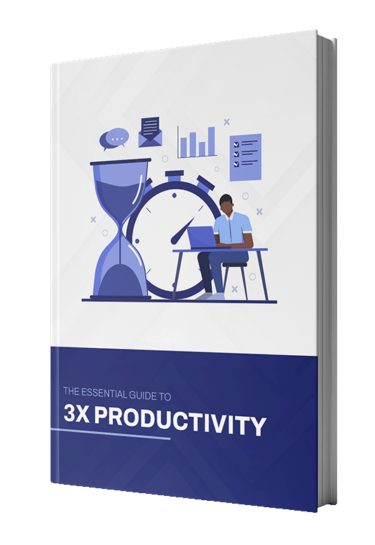
Key Strategies to Achieve Inbox Zero
Achieving Inbox Zero is less about the quantity of emails and more about optimizing how you manage your inbox. Here are several practical strategies to help you maintain an organized email system and consistently reach Inbox Zero.
Prioritize Your Emails Efficiently
The first step in mastering Inbox Zero is learning to quickly prioritize your emails. A helpful tool for this is the Eisenhower Matrix. You simply use the same quadrants which help you decide whether an email is urgent, important, both, or neither. Emails that are neither urgent nor important can often be deleted or archived. For those that require a response, decide if you need to handle them immediately or if they can be scheduled for a later time.
- Immediate action: Respond to emails that can be addressed quickly (in less than two minutes).
- Defer: For more time-consuming emails, schedule a specific time to handle them.
- Delegate: If someone else on your team can answer better, forward the email to them.
- Delete or archive: Remove all spam or irrelevant emails immediately to keep your inbox clean.
How to Create an Automated Eisenhower Inbox in Outlook
Organizing your inbox can be a game-changer for productivity. By combining the principles of the Eisenhower Matrix with Microsoft Outlook’s Conditional Formatting and Rules, you can create a visually organized and automated system to prioritize your emails effectively.
Set Up Conditional Formatting
Conditional formatting allows you to visually distinguish emails based on their importance and urgency.
Access View Settings:
- Open Outlook and go to the View tab.
- In the Current View group, click View Settings and then select Conditional Formatting.
Create New Rules:
- Click Add to create a new rule. Name it based on the priority, e.g., “Important” or “Urgent”.
- Click Condition to define the rule’s criteria:
- For Important & Urgent: Add key terms like “ASAP,” “urgent,” or “deadline” in the subject or body.
- For Important but Not Urgent: Include project names or colleagues’ names associated with long-term priorities.
- For Not Important but Urgent: Specify emails from specific teams or frequent requesters.
- For Not Important & Not Urgent: Add newsletters or recurring promotions.
Customize Font and Style: Under Font, set colors and styles to differentiate categories:
- Important & Urgent: Bold, red font.
- Important but Not Urgent: Blue or larger text.
- Not Important but Urgent: Italics or lighter color.
- Not Important & Not Urgent: Dimmed or gray text.
Apply and Save: Apply the changes to see your inbox transform into a prioritized visual map.
Automate Sorting with Rules
In addition to highlighting emails, use Outlook’s Rules to automatically sort messages into folders for each quadrant of the Eisenhower Matrix.
Access Rules: Go to File > Manage Rules & Alerts or right-click an email and select Rules > Create Rule.
Set Conditions: Define criteria for each quadrant:
- Important & Urgent: Sender is a key stakeholder, or subject includes “ASAP” or “urgent.”
- Important but Not Urgent: Keywords related to ongoing projects or sender groups.
- Not Important but Urgent: Requests from internal teams or external vendors.
- Not Important & Not Urgent: Newsletters or automated updates.
Specify Actions: Use Move to Folder to sort emails into folders (e.g., Do Now, Plan, Delegate, Delete).
Test and Refine: Apply rules to existing emails and adjust based on your needs.
Optimize Your Email Setup
Adjusting your email settings can significantly enhance your ability to maintain Inbox Zero. Turn off non-essential notifications so you’re not constantly interrupted. This allows you to check your email at scheduled times, rather than every time a new message arrives.
- Organize with folders and labels: Use folders or labels to categorize emails by project, urgency, or any other system that suits your workflow.
- Use filters and rules: Automate where possible. Set up rules that automatically sort incoming emails into the appropriate folders, mark them as important, or even archive them.
Maintain Inbox Discipline
Consistency is key when it comes to Inbox Zero. It requires daily diligence and a set routine to check and organize your emails.
- Daily reviews: Set specific times each day for checking your email, such as in the morning, after lunch, and before the end of your workday. Use this time to process all new emails according to the priorities you’ve set.
- Weekly clean-up: At the end of each week, take some time to go through and clear out anything that was missed, archive completed threads, and prepare your inbox for the next week.
Implementing these strategies can transform your approach to email management, leading to a more productive and less stressful work environment. By prioritizing efficiently, optimizing your email setup, and maintaining strict inbox discipline, achieving Inbox Zero becomes not only feasible but also a sustainable part of your daily routine.
Overcoming Challenges in Maintaining Inbox Zero
Achieving Inbox Zero can be immensely rewarding, yet maintaining it consistently poses its own set of challenges. Here are strategies to help you overcome common obstacles and ensure your inbox remains a tool for productivity rather than a source of stress.
Handling High-Volume Email Days
Some days, the influx of emails can seem unstoppable, making it difficult to keep your inbox under control. On these days, it’s essential to:
- Batch process emails: Instead of tackling emails as they come in, set specific times to process them in batches. This method helps maintain focus on your other tasks without constant interruption.
- Prioritize aggressively: Use the urgent-important matrix to decide which emails need immediate attention and which can wait. This keeps your workflow efficient even on busy days.
- Use quick replies: For emails that require a simple acknowledgment or response, use templates or quick replies to save time.
Managing Expectations with Colleagues and Clients
Communication is key when implementing a system like Inbox Zero that might affect response times.
- Set clear expectations: Inform your colleagues and clients about your email checking times. This can be done through an auto-responder or a mention in your email signature.
- Offer alternatives: If urgent communication is necessary, encourage the use of instant messaging or phone calls for matters that can’t wait for an email response.
Balancing Inbox Zero with Other Productivity Techniques
Inbox Zero is just one tool in your productivity arsenal, and it’s important to integrate it with other techniques effectively.
- Integrate with task management: Ensure that your email processing times align with your broader task management strategy. For instance, if you use a daily planner or digital task manager, sync your email processing with your task review times.
- Avoid over-optimization: While it’s beneficial to streamline your email management, be cautious of spending more time tweaking your inbox system than actually processing emails. Keep your setup simple and functional.
By addressing these challenges directly and adapting your strategies to meet them, you can ensure that Inbox Zero contributes positively to your overall productivity without becoming a burden. Maintaining this balance is key to making the most out of your email management system.
In conclusion, achieving and maintaining Inbox Zero can significantly enhance your productivity and reduce stress by keeping your email interactions efficient and organized. While challenges may arise, with the right strategies and a consistent approach, Inbox Zero is not only achievable but also sustainable. Embrace these techniques to transform your inbox into a powerful asset in managing your professional responsibilities. Give it a try and experience the difference it can make in your daily work life.