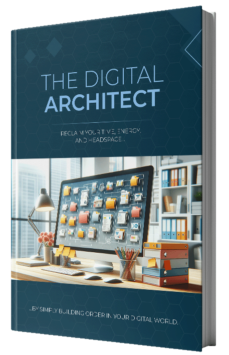Are you drowning in a sea of unread emails? If you’re like most professionals, your inbox might be overflowing with newsletters, client correspondence, internal updates, and countless other messages that demand your attention. Managing this daily deluge can seem like an insurmountable task, but it’s crucial for maintaining not just productivity but also your peace of mind.
In today’s digital age, efficient email management is more than a convenience—it’s a necessity. An uncontrolled inbox can lead to missed opportunities, increased stress, and decreased productivity. Fortunately, there are proven strategies that can help you conquer this modern-day challenge. In this article, we’ll explore several effective techniques to streamline your email handling and reclaim your focus. By implementing these strategies, you’ll transform your approach to inbox management and see a significant boost in your overall efficiency. Let’s dive into how you can achieve this transformative change.
Establish a Clear Email Checking Routine
Why Set Specific Times for Email?
Consistency is key when it comes to handling your inbox effectively. By establishing specific times to check your email each day, you can minimize distractions and enhance your focus on other critical tasks throughout your workday. The idea is simple: instead of allowing emails to interrupt you constantly, allocate set periods that are dedicated solely to email management.
How to Schedule Email Checks
The first step is to identify when you are most productive and least distracted. For many, checking emails early in the morning, after lunch, and before the end of the day works well. This routine allows you to handle urgent matters at the start of the day, regroup and respond to any follow-ups in the afternoon, and ensure that nothing crucial is missed before you sign off.
- Morning Session: Start your day by quickly scanning your inbox for urgent and important messages. This helps set the tone for the day and ensures you’re aware of any high-priority issues or tasks.
- Midday Check: Use this time to respond to emails that require a more thoughtful approach or detailed responses. It’s also a good opportunity to sort through and organize your inbox.
- End-of-Day Review: Before finishing your workday, take another look at your inbox to handle any last-minute communications and prepare for the next day. This can help reduce stress about unfinished business when you leave the office.
Benefits of a Dedicated Email Schedule
By sticking to a defined email checking schedule, you’ll likely notice several improvements in your work life:
- Increased Productivity: With fewer interruptions, you can maintain a deeper focus on your projects and tasks without the constant context switching that emails often demand.
- Reduced Stress: Knowing that you have specific times set aside for emails can alleviate the anxiety of feeling like you need to be constantly connected to your inbox.
- Better Time Management: Scheduling email checks helps you control your time better, allowing for more structured and predictable workdays.
In conclusion, creating and maintaining a clear email-checking routine is a powerful step toward conquering inbox overload. By regulating when and how often you engage with your email, you can streamline your communications and make your workday more productive and less stressful. This routine not only benefits your professional life but also contributes to a better work-life balance.
Master Your Inbox with the Two-Minute Rule
Understanding the Two-Minute Rule
The Two-Minute Rule is a simple yet transformative approach to email management. Originating from David Allen’s productivity method, it suggests that if an action, like responding to an email, can be completed in two minutes or less, it should be done immediately. This technique helps in reducing the backlog of small tasks that can otherwise accumulate to overwhelming levels.
How to Implement the Two-Minute Rule
Applying the Two-Minute Rule to your email routine can significantly streamline your workflow. Here’s how you can effectively incorporate it:
- Evaluate Each Email: Quickly scan each incoming email to assess whether it can be dealt with in two minutes. If the answer is yes, handle it right away.
- Act Immediately: For emails that require a brief response, a simple confirmation, or a quick decision, take action immediately. This could be replying with a yes or no, sending a requested document, or confirming attendance at a meeting.
- Limit Time Spent: Be disciplined about the two-minute limit. It’s easy to get sidetracked into tasks that seem quick but are actually quite complex. Use a timer if necessary to keep yourself honest.
Benefits of Applying the Two-Minute Rule
Incorporating this rule into your daily email routine can offer multiple benefits:
- Reduced Inbox Size: By dealing with many emails quickly, you prevent them from piling up. This keeps your inbox manageable and less daunting.
- Increased Efficiency: Completing tasks immediately often takes less time than returning to them later, thus saving time in the long run.
- Enhanced Clarity and Focus: With fewer pending tasks cluttering your inbox and mind, you can focus more effectively on more significant projects.
Common Pitfalls to Avoid
While the Two-Minute Rule is highly effective, there are a few traps to watch out for:
- Misjudging Task Time: Sometimes what seems like a two-minute job can expand into a much longer task. Be mindful of not letting these creep into your quick actions.
- Overusing the Rule: Not every email deserves an immediate response, even if it can be done in two minutes. Prioritize based on importance, not just speed.
By adhering to the Two-Minute Rule, you transform your approach to email management, making it a tool for efficiency rather than a source of endless distraction. This rule not only helps in maintaining a cleaner inbox but also contributes to a more productive work environment.
Improve Your Productivity and Organization
Join like-minded readers of my newsletter for tips to improve your productivity and work-life balance by working smarter and more efficiently. Also, upgrade your digital organization to the next level. After subscribing to my free newsletter you will get access to
- Free Templates (e.g. The 12-Week-Year Notion Template and Notion Meeting Note Template)
- 10% Discount Code for The Digital Architect.
Optimize Your Inbox: Implement Email Filters and Labels
The Power of Email Filters
Email filters are a robust tool for professionals seeking to maintain an organized inbox. By automatically sorting incoming emails based on predefined criteria, filters can significantly reduce the time you spend managing your messages. This setup allows you to focus more on emails that matter most and less on those that don’t require immediate attention.
Setting Up Effective Email Filters
Creating effective email filters involves a few strategic steps:
- Identify Common Categories: Start by identifying the types of emails you receive regularly. These might include client inquiries, team updates, newsletter subscriptions, and more.
- Create Filter Rules: Most email platforms allow you to set up rules that automatically move emails into designated folders based on keywords, sender addresses, or subjects. For instance, all emails from your boss can go into a “Priority” folder, while promotional emails go into a “Read Later” folder.
- Test and Adjust: After setting up filters, monitor their effectiveness. Make adjustments as needed to ensure that important emails aren’t mistakenly filtered out and that your inbox remains as clean as possible.
The Importance of Using Labels
Labels (or tags in some email systems) add another layer of organization. They can be used in conjunction with filters or on their own to categorize emails by project, priority, or any other system that suits your workflow.
How to Use Labels Efficiently
To make the most out of labels, consider the following tips:
- Choose Clear Label Names: Use specific, descriptive names for your labels to avoid confusion. For example, labels like “Project X,” “Urgent,” or “To Review” give clear indications of the contents and priority.
- Color Coding: Many email services allow you to assign colors to labels, making it visually easier to prioritize and organize your emails quickly.
- Limit the Number of Labels: While it might be tempting to create a label for every project or type of correspondence, too many labels can become counterproductive. Stick to a manageable number to keep your system useful.
Benefits of Filters and Labels
Using filters and labels effectively offers significant benefits:
- Time Efficiency: Automatically sorting emails into relevant folders or tagging them for later action reduces the amount of time spent sifting through irrelevant messages.
- Reduced Stress: Knowing that your emails are organized and that you can quickly find what you need reduces anxiety and lets you focus on tasks with higher priority.
- Improved Email Response Times: With urgent and important emails sorted into specific categories, you can respond faster, improving communication and productivity.
By implementing email filters and labels, professionals can drastically enhance their ability to manage inbox overload, ensuring they remain focused on their work without the constant distraction of trying to find important emails among the clutter. This strategic approach to email management not only streamlines workflows but also significantly boosts overall productivity.
Streamline Your Inbox: Unsubscribe from Unnecessary Newsletters
The Impact of Unnecessary Newsletters
Newsletters can quickly clutter your inbox, diluting your attention and burying important emails under a pile of less relevant content. Regularly subscribing from these can drastically reduce inbox clutter and improve your focus and productivity. The key is to identify which subscriptions add value and which only contribute to the overload.
How to Identify and Unsubscribe
Taking control of your subscriptions involves a few critical steps:
- Audit Your Subscriptions: Take stock of all the newsletters you receive. Create a list and evaluate each one based on how often you read it and the value it provides.
- Use Unsubscribe Tools: Many email clients have built-in tools to help manage subscriptions, or you can use third-party services designed to identify and help you unsubscribe from unwanted emails efficiently.
- Check for Unsubscribe Links: Legitimate newsletters must provide an easy way to unsubscribe, usually found at the bottom of the email. Make it a habit to look for and use these links when you receive something you no longer wish to receive.
Establish a Routine for Managing Subscriptions
To prevent future overload, establish a routine for managing your subscriptions:
- Regular Review: Set a reminder to review your subscriptions regularly—perhaps every three to six months. This helps keep your inbox lean and relevant.
- Be Selective: Before subscribing to a new newsletter, consider if it will add real value. If you’re on the fence, it might be better to skip it.
- Manage Expectations: When signing up for new subscriptions, look for options to receive fewer emails, such as choosing a weekly instead of a daily digest.
Benefits of Unsubscribing
The act of unsubscribing from unnecessary newsletters has several immediate benefits:
- Reduced Inbox Clutter: Fewer unwanted emails mean a tidier inbox, making it easier to see and respond to important messages.
- Enhanced Productivity: With fewer distractions from irrelevant emails, you can spend more time on high-priority tasks.
- Improved Email Management: Streamlining the number of emails you receive daily simplifies your email management strategy, making it more effective.
By actively managing your email subscriptions, you take a significant step towards conquering inbox overload. Unsubscribing from newsletters that no longer serve a purpose frees up space, both in your inbox and your mind, allowing you to focus more on what’s truly important. This proactive approach is a simple yet powerful way to enhance your overall productivity and email efficiency.
Boost Email Efficiency: Adopt the Touch It Once Principle
Introduction to the Touch It Once Principle
The “Touch It Once” principle is a highly effective strategy to improve your email management. This method revolves around the idea of handling each email only once before deciding its fate—reply, delete, delegate, or file it away. By adopting this approach, you can prevent emails from lingering in your inbox and becoming sources of ongoing distraction.
How to Implement the Touch It Once Principle
Implementing this principle requires discipline and a shift in how you handle your emails:
- Immediate Decision Making: When you open an email, decide there and then what to do with it. Avoid leaving it in your inbox to deal with later. This reduces the cognitive load and decision fatigue associated with revisiting the same email multiple times.
- Actionable Steps: If an email requires a response and you have the information needed, compose and send your reply immediately. If an email needs to be referred to another person, forward it right away. For emails that need to be saved for record-keeping, file them into the appropriate folder.
- Limit Opening Frequency: Try to open your emails only when you have the time to fully deal with them. This helps maintain the effectiveness of the Touch It Once principle and prevents the buildup of partially handled emails.
Benefits of the Touch It Once Principle
Adopting this approach to email management offers several compelling benefits:
- Reduced Inbox Clutter: Since each email is handled only once, your inbox remains much cleaner and more manageable.
- Increased Productivity: By making immediate decisions on each email, you spend less time on your inbox overall, freeing up time for other tasks.
- Decreased Stress: A cleaner inbox leads to a clearer mind. Reducing the number of decisions about the same email decreases stress and mental clutter.
Common Challenges and How to Overcome Them
While the Touch It Once principle can dramatically improve your email efficiency, there are challenges to its implementation:
- Overwhelm from Large Volumes of Email: If you receive a high volume of emails, the idea of handling each one as it comes might seem daunting. To manage this, ensure you have effective filters and labels in place to prioritize emails by urgency and importance.
- Habit Formation: Changing old habits takes time. Initially, you might find yourself slipping back into old patterns of handling emails multiple times. Persistence and conscious effort are key to making this principle a new habit.
By integrating the Touch It Once principle into your daily routine, you make a powerful commitment to more streamlined and effective email management. This principle not only optimizes how you handle incoming messages but also enhances your overall productivity and job satisfaction.
Enhance Email Productivity: Use Templates for Common Responses
The Advantage of Using Email Templates
Email templates are a game-changer for professionals who find themselves replying to similar inquiries or sending routine communications frequently. By creating and utilizing templates for these common responses, you can save a significant amount of time and ensure consistency in your communications. This method not only streamlines your workflow but also maintains a professional standard in your replies.
Creating Effective Email Templates
To make the most of email templates, follow these steps to create and implement them:
- Identify Common Queries: Start by identifying the types of emails you frequently respond to with similar content. These could include appointment confirmations, answers to common questions, or updates for clients.
- Draft Template Responses: Write out clear, concise, and professional responses for these scenarios. Ensure that each template addresses the most frequent points or questions related to the topic.
- Personalize When Necessary: While templates can save time, personalizing responses when appropriate is crucial. Make sure to leave placeholders in your templates for personalization elements like the recipient’s name, specific details relevant to the inquiry, and any personal notes.
- Organize Templates for Easy Access: Store your templates in an easily accessible location within your email system. Many email platforms allow you to create a bank of templates or use third-party tools that integrate with your email service for quick insertion.
How to Use Templates Effectively
Using email templates efficiently involves more than just creating them. Here’s how to get the most out of this strategy:
- Choose the Right Template: Always select a template that best fits the context of the inquiry. It may be necessary to tweak the template slightly to better suit specific situations.
- Keep Templates Updated: Regularly review and update your templates to ensure they remain relevant and reflect any changes in your business or communication policy.
- Train Your Team: If you work with a team, make sure everyone is trained on how to use and customize the templates. This ensures consistency across all communications from your company.
Benefits of Email Templates
Implementing email templates into your daily routine offers several benefits:
- Time Savings: Once set up, templates can reduce the time spent composing emails from scratch.
- Consistency: Templates ensure that every message adheres to a certain standard and maintains professionalism, which is crucial for building and maintaining trust with clients and partners.
- Reduced Error: Using pre-written templates can reduce the chances of omitting important information or making typos, as each template can be proofread and optimized in advance.
By using templates for common responses, professionals can significantly improve their email management efficiency. This approach not only frees up time for other important tasks but also enhances the overall quality and consistency of your communications.
Maintain Inbox Clarity: Review and Clean Up Regularly
Importance of Regular Inbox Reviews
Keeping your inbox in optimal condition requires ongoing maintenance. Regular reviews and clean-ups prevent emails from accumulating and becoming unmanageable. This routine not only keeps your inbox usable but also ensures that you remain responsive and efficient in managing communications.
Steps for Effective Inbox Clean-Up
Implementing a consistent schedule for inbox reviews can help you maintain control over your email environment. Here’s how to establish a practical review routine:
- Set a Regular Schedule: Decide on a frequency that suits your workflow—whether it’s daily, weekly, or monthly. Stick to this schedule to prevent your inbox from becoming cluttered.
- Delete or Archive Emails: During each review, delete emails that are no longer needed and archive those that may be required for future reference. This helps reduce clutter and keeps your inbox focused on current tasks.
- Review and Adjust Filters and Labels: Take this time to assess whether your email filters and labels are still effective. Adjust them as necessary to improve efficiency.
- Unsubscribe from Unneeded Subscriptions: Use your clean-up time to unsubscribe from newsletters or promotional emails that no longer add value. This keeps your future inbox volume down.
Tools to Assist in Inbox Management
Several tools can make the process of reviewing and cleaning your inbox more efficient:
- Email Management Software: Tools like Clean Email, Unroll.Me, or SaneBox provide automated options to help manage, organize, and clean your inbox.
- Built-In Email Features: Most email platforms have features like “sweep” (to quickly archive or delete all emails from a sender) and “search-and-sort” capabilities that can streamline the cleaning process.
Benefits of Regular Inbox Clean-Ups
Maintaining a routine for inbox clean-up offers several key advantages:
- Improved Productivity: A cleaner inbox reduces distractions and makes it easier to focus on the emails that matter most, thereby enhancing your productivity.
- Reduced Stress: Knowing that your inbox is organized and under control can significantly lower stress levels, as you’re less likely to overlook important communications.
- Enhanced Data Security: Regular clean-ups help you identify and remove old or sensitive information that might pose a security risk if compromised.
By dedicating time to regularly review and clean up your inbox, you ensure that your email management remains efficient and effective. This habit not only keeps your digital space tidy but also supports your overall productivity and peace of mind in the professional setting.
The Digital Architect
Reclaim your time, energy, and headspace by simply building order in your digital world.
- Proven approach to sustainably organize your digital life
- Practical strategies & tips instead of complex theory
- Customizable folder structures for everyone
- Best practices for note-taking & email management
- Hands-on email inbox & calendar management methods
The Digital Architect
Reclaim your time, energy, and headspace by simply building order in your digital world.
- Proven approach to sustainably organize your digital life
- Practical strategies & tips instead of complex theory
- Customizable folder structures for everyone
- Best practices for note-taking & email management
- Hands-on email inbox & calendar management methods
In conclusion, mastering your inbox doesn’t have to be a daunting task. By implementing these straightforward strategies—establishing a clear checking routine, utilizing the two-minute rule, setting up filters and labels, unsubscribing from unnecessary newsletters, adhering to the touch-it-once principle, using email templates, and conducting regular reviews and cleanups—you can significantly reduce inbox overload. Each of these techniques contributes to a more organized, productive, and stress-free email experience. Start applying these methods today, and transform your inbox into a tool that works for you, not against you.