Have you ever felt overwhelmed by the sheer volume of notes scattered across your desk, laptop, and mobile devices? In the bustling life of a working professional, taking notes is an unavoidable aspect of our daily routine. Whether jotting down minutes from a meeting, capturing key points from a seminar, or brainstorming ideas for your next big project, the act of note-taking is integral to our professional lives. Yet, without a robust organizational system, these nuggets of information can easily become a tangled web of lost insights.
The importance of note organization cannot be overstated. When your notes are well-organized, they transform from mere jumbles of information into a streamlined, efficient system that enhances productivity and decision-making. Imagine being able to retrieve any piece of information, from a client’s contact details to the action points of your last team meeting, within seconds. This is not just a time-saver; it’s a game-changer in today’s fast-paced work environment.
In this blog post, we will guide you through various strategies to organize your notes for maximum efficiency. Whether you prefer digital tools or traditional pen and paper, we’ll explore methods tailored to your style and needs. From mastering the art of categorizing notes to selecting the right tools and apps, we’ll cover everything you need to transform your note-taking habits. For those in the thick of meetings and collaborative projects, we have specialized tips on organizing meeting notes effectively.
By the end of this post, you’ll have a clear understanding of how to maintain, update, and retrieve your notes with ease, ensuring that your valuable insights and information are always at your fingertips. Get ready to revolutionize the way you handle notes and boost your efficiency to new heights!
Identifying Your Note-Taking Style for Optimal Efficiency
Before diving into organizing your notes, it’s crucial to understand your specific note-taking needs. Think of it as laying the foundation for a house; without a solid understanding of what you require, any organization system you build may not stand the test of time.
Assessing the Type of Notes You Take
Firstly, let’s look at the types of notes you frequently deal with. Are they mostly meeting notes, packed with action items and deadlines? Or perhaps they’re academic in nature, with key concepts and theories? Your daily tasks might also include jotting down random ideas and reminders. Each type of note has its unique characteristics and requires different organizational approaches. For instance, meeting notes might benefit from a chronological organization to track decisions over time, while academic notes might be better organized thematically.
Identifying Your Personal Note-Taking Style
Next, consider your personal note-taking style. Are you a detailed note-taker who writes down everything, or do you prefer jotting down key points? Some professionals thrive with bullet points and lists, while others might lean towards more visual methods like mind maps or flowcharts. Understanding your style is pivotal because it influences the organization system you’ll find most intuitive and effective.
This self-awareness is not just about your preferences. It also extends to your working environment and constraints. If you’re often on the move, digital note-taking might suit you better. However, if you’re someone who finds clarity in physically writing down information, paper notes might be your go-to.
So, take a moment to reflect on these aspects. What kind of notes are you dealing with? What is your preferred style of note-taking? Understanding these facets of your note-taking habits is the first step toward building an organizational system that works seamlessly with your professional rhythm. This tailored approach is not just about efficiency; it’s about creating a stress-free method that feels natural and effortless.
In the following sections, we’ll delve into the core principles of note organization, explore various methods to categorize and manage your notes and provide practical tips to keep your notes organized in the long run. Stay tuned to discover how you can make your notes work for you, enhancing your productivity and making your professional life smoother and more organized.
Essential Principles of Efficient Note Organization
Having understood your note-taking needs, let’s move on to the fundamentals of organizing those notes. Just like a chef keeps their kitchen tools and ingredients in order for efficient cooking, organizing your notes is about setting up a system that works for you, making information retrieval quick and effortless.
Why Organization Matters in Note-Taking
First off, let’s address the big question: why bother organizing your notes? In the whirlwind of professional life, unorganized notes can quickly become a source of stress and inefficiency. You might find yourself spending precious minutes, or even hours, searching for that one critical piece of information buried under piles of unsorted data. A well-organized note system, on the other hand, saves time, boosts productivity, and brings a sense of control and calm to your workday.
Key Principles: Accessibility, Clarity, and Regular Review
I am text block. Click edit button to change this text. Lorem ipsum dolor sit amet, consectetur adipiscing elit. Ut elit tellus, luctus nec ullamcorper mattis, pulvinar dapibus leo.
The cornerstone of effective note organization rests on three key principles: accessibility, clarity, and regular review.
- Accessibility: Your notes should be easily accessible whenever and wherever you need them. This means having a system in place that allows you to find what you need without unnecessary hassle. Whether it’s a digital app that syncs across all your devices or a well-indexed notebook, the goal is to minimize the time spent searching for information.
- Clarity: Each note should be clear and understandable at a glance. This involves more than just neat handwriting or typing. It’s about structuring your notes in a way that makes sense to you. Use headings, bullet points, and numbering to break down information into digestible chunks. If you’re using digital tools, take advantage of features like bolding, italics, and color coding to enhance readability.
- Regular Review: Keeping your notes organized is an ongoing process. Regularly review and update your notes to remove or archive outdated information. This practice not only keeps your notes relevant but also refreshes your memory and deepens your understanding of the content.
Now that you are familiar with the why and how of note organization, the next sections will guide you through various methods and tools to organize your notes effectively. We’ll explore everything from traditional to digital methods, and even delve into specific scenarios like organizing meeting notes. With these insights, you’ll be well on your way to creating a note-taking system that not only matches your style but elevates your efficiency and productivity to new heights.
Join The 3x Productivity Insider
With my newsletter, you’ll get simple and practical tips to help you get more done and maximize your workday.
Every week, you’ll receive one actionable tip to save time, focus on what matters, and stay ahead in your career.
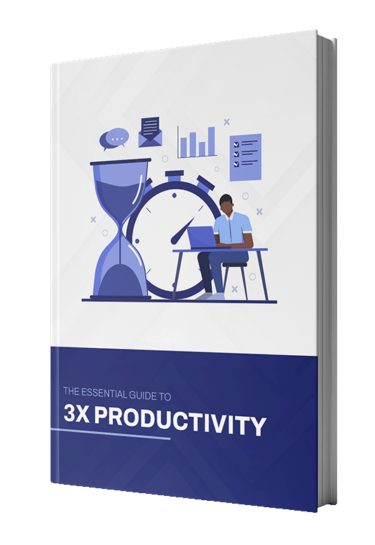
Effective Strategies for Organizing Notes Professionally
Effective note organization is not just a skill; it’s an essential component of professional efficiency. By delving deeper into the primary methods of alphabetical, chronological, and topical organization, and exploring additional sub-chapters, we can create a comprehensive system that caters to various note-taking needs.
Alphabetical Organization Revisited
Alphabetical Organization is more than just sorting notes from A to Z. It’s about creating a system where information is effortlessly retrievable.
- Refining Alphabetical Organization: To enhance this method, consider incorporating sub-levels within each letter. For example, under ‘C,’ you could have ‘Clients,’ followed by individual client names. This further refines your search process.
- Cross-Referencing in Alphabetical Systems: Introduce cross-referencing to connect related notes. This way, if a note under ‘Project X’ relates to a client listed under ‘C,’ you can easily link these for quick navigation.
Chronological Organization: Beyond Dates
Moving beyond basic date ordering, Chronological Organization can be nuanced to cater to more complex needs.
- Time-Based Segments: Instead of just organizing by dates, consider breaking down your notes into time-based segments like ‘Q1 2021’ or ‘May Week 3’. This is particularly useful for long-term projects or ongoing tasks.
- Integrating Chronology with Events: Link your chronological notes to specific events or milestones. This contextualizes your notes, providing a clearer understanding of their relevance at different stages of a project.
Advanced Topical Categorization
Topical Categorization can be optimized further to handle a wide range of subjects effectively.
- Layered Topical Structures: Develop layered structures within each topic. For instance, under the ‘Marketing’ category, you could have layers like ‘Strategy,’ ‘Campaigns,’ and ‘Analytics.’
- Thematic Cross-Linking: Implement thematic cross-linking between categories. A note in ‘Marketing’ could be linked to relevant notes in ‘Sales’ or ‘Product Development,’ creating a web of interconnected information.
Deepening Categorization Techniques
1. Hybrid Categorization Approaches: Experiment with hybrid approaches that combine alphabetical, chronological, and topical methods. For instance, you could organize client notes alphabetically, and within each client, categorize notes topically (e.g., ‘Inquiries,’ ‘Projects,’ ‘Feedback’).
2. Dynamic Sub-Categorization: Adapt sub-categories dynamically as your work evolves. Be flexible in adding, merging, or splitting categories as required to keep the system relevant and practical.
3. Enhancing Visual Categorization: Beyond basic color coding, incorporate symbols or icons that represent different categories or priorities. This visual shorthand can make scanning through notes quicker and more intuitive.
4. Leveraging Digital Categorization Features: Take full advantage of digital tools’ categorization features like tags, folders, and custom sorting. Use these to create multi-dimensional organization systems that are both robust and flexible.
5. Regular Categorization Reviews: Establish a routine, such as a monthly review, to reassess your categorization strategy. This regular audit ensures your system remains aligned with your changing needs and workflows.
By extending and refining these categorization methods, we can build a note organization system that is not only efficient but also adaptable to the evolving demands of professional life. This structured yet flexible approach is key to turning a pile of notes into a valuable repository of information.
Mastering Meeting Note Organization for Professionals
Transitioning smoothly from general note organization, let’s focus on a specific, yet crucial aspect – organizing meeting notes effectively. In the professional world, meetings are a staple, and the notes taken during these sessions can be goldmines of information, provided they are organized well.
Pre-Meeting Preparation for Note-Taking
Before delving into the post-meeting organization, it’s important to lay the groundwork. Pre-meeting preparation is key.
- Agenda Review: Before the meeting, review the agenda to anticipate the kind of notes you’ll need to take. This helps in setting up a basic structure for your notes.
- Choosing the Right Tools: Decide on the tools you’ll use – digital or paper-based – based on the meeting’s context and your personal note-taking style.
Structuring Meeting Notes for Clarity
Once in the meeting, how you structure your notes can significantly impact their later usefulness.
- Chronological Flow: Start by organizing notes in the order of the meeting’s agenda. This chronological flow mirrors the meeting’s progression, making it easier to follow later.
- Highlight Key Points: As the meeting progresses, highlight decisions, action items, and deadlines. These are often the most critical pieces of information and should stand out in your notes.
Tips for Highlighting Action Items and Deadlines
The true value of meeting notes often lies in the actionable items and deadlines discussed.
- Use of Markers: Employ symbols or different colored pens/highlighters to mark action items and deadlines. For instance, a star next to an action item or a circle around deadlines.
- Immediate Review: Quickly review the notes post-meeting to ensure all action items and deadlines are correctly captured. This is also a good time to clarify any ambiguities.
For readers looking to enhance their note-taking skills specifically in meetings, I recommend checking out my article The Ultimate Guide: How to Take Effective Meeting Notes. This comprehensive guide delves into techniques and strategies to capture the essence of meetings accurately and efficiently.
Post-Meeting Organization
After the meeting, organizing your notes ensures they remain a valuable resource.
- Transcribe or Summarize: If using handwritten notes, consider transcribing them to a digital format for easier storage and retrieval. Alternatively, create a summary of the main points for quick reference.
- Categorize and Store: File your notes according to the categorization method that best suits your system – be it topical, chronological, or alphabetical.
Regular Review and Updating
- Schedule Regular Reviews: Periodically review your meeting notes, especially before subsequent meetings. This keeps you up-to-date and prepared.
- Update As Necessary: If situations change or new information arises, update your notes to reflect these changes. This keeps them current and useful.
By following these guidelines, your meeting notes can transform from scattered pieces of paper or unorganized digital text into structured, accessible, and valuable resources. Organizing meeting notes effectively not only saves time but also ensures that critical information is not lost in the shuffle of daily tasks.
Expert Strategies for Advanced Note Organization
Building on the foundations of basic note organization, let’s delve into advanced techniques that can elevate your note-taking to new levels of efficiency and effectiveness. These strategies are particularly useful for those who have mastered basic organization and are looking to further optimize their system.
Color Coding and Tagging Systems
Color coding and tagging are powerful tools in the realm of note organization, offering visual cues that make navigation and retrieval significantly quicker.
- Implementing Color Coding: Assign specific colors to different categories or types of notes. For example, use blue for client meetings, green for project notes, and red for urgent action items. This method is especially effective for visual learners and can be applied to both digital and paper notes.
- Using Tags Effectively: In digital note-taking systems, tags act like keywords that you can assign to your notes. They allow for quick searches and filtering. Be consistent with your tags to avoid confusion – decide on a set of standard tags and stick to them.
Creating Indexes and Summary Pages
An index or a summary page acts as a roadmap to your notes, especially in extensive note collections.
- Developing an Index: Create an index at the beginning of your notebook or as a separate digital document. List the key topics or categories along with page numbers or links to where those notes can be found.
- Constructing Summary Pages: For each major topic or project, consider creating a summary page that highlights the main points and action items. This can be particularly useful for quick reviews before meetings or project sessions.
Utilizing Mind Maps for Visual Organization
Mind maps are an excellent tool for organizing and connecting ideas visually.
- Creating Mind Maps: Start with a central idea and branch out to related subtopics, creating a spider web of information. This technique is great for brainstorming sessions, planning projects, or summarizing complex topics.
- Digital Mind Mapping Tools: Many digital tools offer mind mapping functionalities with added benefits like easy editing, integration with other notes, and sharing capabilities.
Cross-Referencing Between Notes
Creating connections between related notes enhances the depth and usability of your note system.
- Implementing Cross-References: In paper notebooks, refer to the page numbers of related notes. In digital systems, use hyperlinks to connect relevant notes. This creates an interconnected web of information that can be incredibly useful for comprehensive understanding and recall.
Leveraging Hierarchical Structures
Organizing notes in a hierarchical structure helps in managing information at different levels of detail.
- Building Hierarchies: Start with broad categories and break them down into more specific subcategories. For instance, under a main category like “Marketing,” you might have subcategories like “Social Media,” “Campaigns,” and “Analytics.”
Regular Optimization of Your Note System
Finally, it’s important to regularly assess and optimize your note organization system.
- Routine Audits: Periodically review your note system to ensure it still aligns with your current needs and workflows. This might involve re-categorizing notes, updating your index or summary pages, or tweaking your color-coding system.
- Adapting to Changes: Be flexible and willing to adjust your system as your work evolves. The goal is to have a dynamic system that grows and adapts with you.
By incorporating these advanced techniques into your note organization strategy, you can create a highly efficient and personalized system. This approach not only makes your notes more accessible but also turns them into a valuable asset in your professional toolkit.
Selecting the Best Note-Taking Tools and Apps for Professionals
Having established various note organization strategies, it’s crucial to select the right tools and apps that complement and enhance your system. The choice of tools can make a significant difference in how efficiently you manage your notes. Additionally, for those interested in integrating note-taking with other productivity tools, I recommend my article Boost Your Productivity with Integrated Note-Taking and Productivity Tools.
Overview of Popular Note-Taking Apps
In the digital age, there’s a plethora of note-taking apps available, each with its unique set of features. Let’s look at some popular options:
- Evernote: Known for its flexibility and extensive features, Evernote is great for those who require a lot of functionality. It offers tagging, search functions, and excellent organizational capabilities.
- OneNote: Microsoft’s OneNote is ideal for those integrated into the Microsoft ecosystem. It provides a more free-form canvas for note-taking and is excellent for visual thinkers.
- Notion: For those who love customization, Notion is a strong contender. It combines notes, databases, kanban boards, and calendars, offering a highly versatile platform.
- Google Keep: If you’re looking for simplicity and integration with Google services, Google Keep is a straightforward, user-friendly option.
Criteria for Selecting the Best App for Your Needs
When choosing a note-taking app, consider the following criteria:
- Compatibility: Ensure the app works well across all your devices. Consistency is key for seamless access to your notes, whether you’re on your phone, tablet, or computer.
- Functionality: Assess what features you need. Do you require multimedia integration, or is text sufficient? Are tagging and search functionalities important to you?
- Ease of Use: The app should be intuitive and easy to navigate. A tool that’s cumbersome to use can hinder rather than help your note-taking process.
- Integration Capabilities: Consider how well the app integrates with other tools you use. Seamless integration can significantly enhance your productivity and workflow.
Selecting the right tools and apps for note-taking and organization is a personalized decision. What works best for one individual might not suit another. It’s about finding the balance between functionality, ease of use, and integration with your workflow. Remember, the goal is to make the process of taking and organizing notes as smooth and efficient as possible.
Best Practices for Maintaining an Efficient Note System
After choosing the right tools and establishing a solid note organization system, the next crucial step is to maintain and update it regularly. A well-maintained note system not only ensures efficiency but also keeps your workflow smooth and stress-free.
Routine Reviews and Clean-Ups
One of the key practices in maintaining your note system is conducting routine reviews and clean-ups.
- Scheduling Regular Reviews: Set aside a regular time, like the end of each week or month, to go through your notes. This routine helps you stay on top of any updates and ensures that all your notes are still relevant and correctly categorized.
- Cleaning Up Old Notes: During your review sessions, take the time to clear out notes that are no longer needed. Archive old projects or delete notes that have become irrelevant. This decluttering process prevents your system from becoming overwhelmed with outdated information.
Archiving Old Notes
Archiving is an important aspect of note maintenance, especially for notes that are not currently relevant but might be useful in the future.
- Creating an Archive System: Set up a separate section in your digital tool or a specific notebook for archived notes. Make sure they are clearly marked with dates and categories for easy retrieval.
- Deciding What to Archive: Notes from completed projects, old meeting notes, and any information that might have historical or reference value in the future should be archived rather than deleted.
Strategies for Efficient Note Retrieval
Having a well-organized note system is futile if you can’t retrieve information efficiently when you need it.
- Indexing and Tagging: Make sure your notes are indexed or tagged correctly. This step is crucial for quickly finding specific notes later.
- Utilizing Search Functions: In digital note systems, familiarize yourself with the search functions. Knowing how to effectively search by keywords, tags, or dates can drastically reduce the time spent looking for information.
Keeping Your System Flexible
A flexible note system is one that can adapt to your changing needs.
- Adapting to New Requirements: As your job or projects evolve, so should your note system. Be open to modifying your categories, tags, or even the tools you use to better suit your current requirements.
- Regularly Reviewing Your System’s Effectiveness: Periodically assess whether your note system is still serving its purpose efficiently. Look for areas that can be improved or streamlined.
Maintaining and updating your note system is an ongoing process. It requires regular attention and adjustments to ensure it remains effective. By staying organized and keeping your notes up-to-date, you can significantly enhance your productivity and reduce the time spent searching for information. This proactive approach to note maintenance ensures that your system continues to be a reliable aid in your professional life.
Key Mistakes to Avoid for Effective Note Organization
As we wrap up our comprehensive guide on organizing notes for maximum efficiency, it’s important to address some common pitfalls that can hinder the effectiveness of your note system. Being aware of these potential issues helps in maintaining a robust and efficient note organization strategy.
Over-complication of the System
One of the most common mistakes is over-complicating the note organization system.
- Keeping It Simple: Remember, the primary goal of organizing notes is to make life easier, not more complex. Avoid creating too many categories or subcategories that can become confusing and difficult to maintain.
- Focus on Functionality: Ensure that every aspect of your system serves a purpose. If a certain method or tool doesn’t enhance your productivity or ease of access, it might be worth reevaluating its necessity.
Neglecting Regular Reviews
Another pitfall is the neglect of regular reviews and updates to your note system.
- Consistency is Key: Regular reviews are crucial for keeping your notes relevant and organized. Neglecting this can lead to a buildup of outdated or irrelevant information, making the system inefficient.
- Schedule Maintenance Sessions: Integrate routine maintenance into your schedule. This might be a brief weekly review or a more thorough monthly cleanup, depending on the volume and nature of your notes.
Resistance to Change
Resistance to adapting the note system to evolving needs can also be a major drawback.
- Staying Flexible: Your note-taking needs may change over time, and your organization system should be flexible enough to accommodate these changes.
- Embracing New Methods and Tools: Be open to trying new methods or digital tools. What worked well in one phase of your career may not be as effective in another.
Over-Reliance on Digital Tools
While digital tools are incredibly useful, over-reliance on them can be a pitfall.
- Balancing Digital and Analog: Use digital tools wisely but don’t forget the value of traditional methods like handwritten notes, especially when technology fails or isn’t suitable.
- Backup Strategies: Always have a backup strategy for your digital notes. This could be regular exports or synchronization with cloud services.
Ignoring the Importance of Accessibility
Lastly, not prioritizing the accessibility of your notes can diminish the effectiveness of your system.
- Easy Access: Your notes should be easily accessible, whether you’re in the office, at home, or on the go. This means choosing the right tools and methods that allow for quick and easy retrieval of information.
- Cross-Device Synchronization: If using digital tools, ensure that your notes are synchronized across all your devices for seamless access.
Avoiding these common pitfalls in note organization is crucial for maintaining a system that is both efficient and practical. By keeping your system simple, regularly reviewed, adaptable, balanced between digital and analog, and easily accessible, you can ensure that your note-taking practices support and enhance your professional productivity.
With these insights and strategies, you’re now equipped to organize your notes in a way that maximizes efficiency and effectiveness in your work life. Remember, a well-organized note system is a powerful tool in the arsenal of any successful professional.